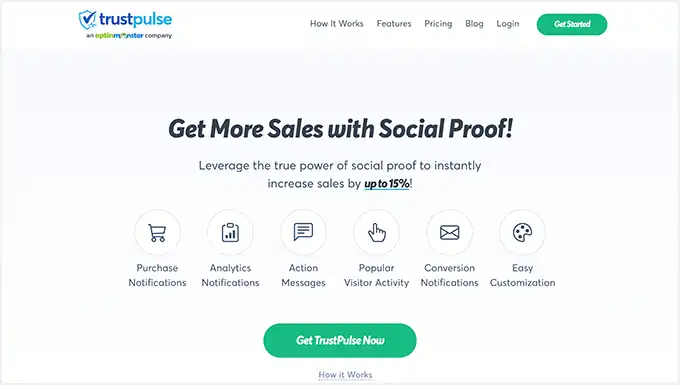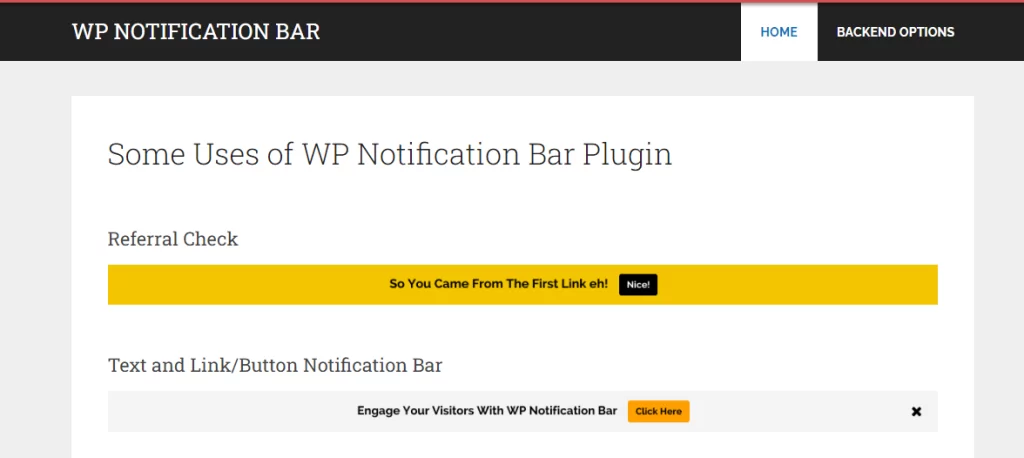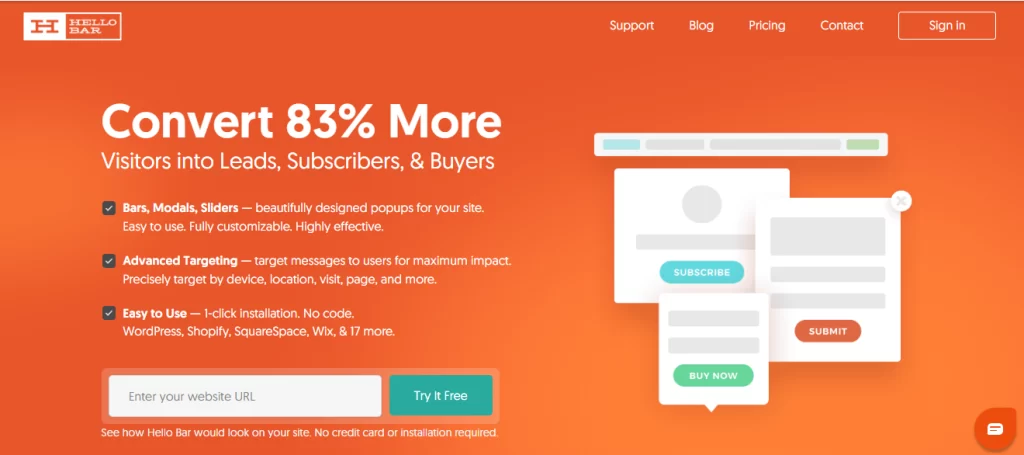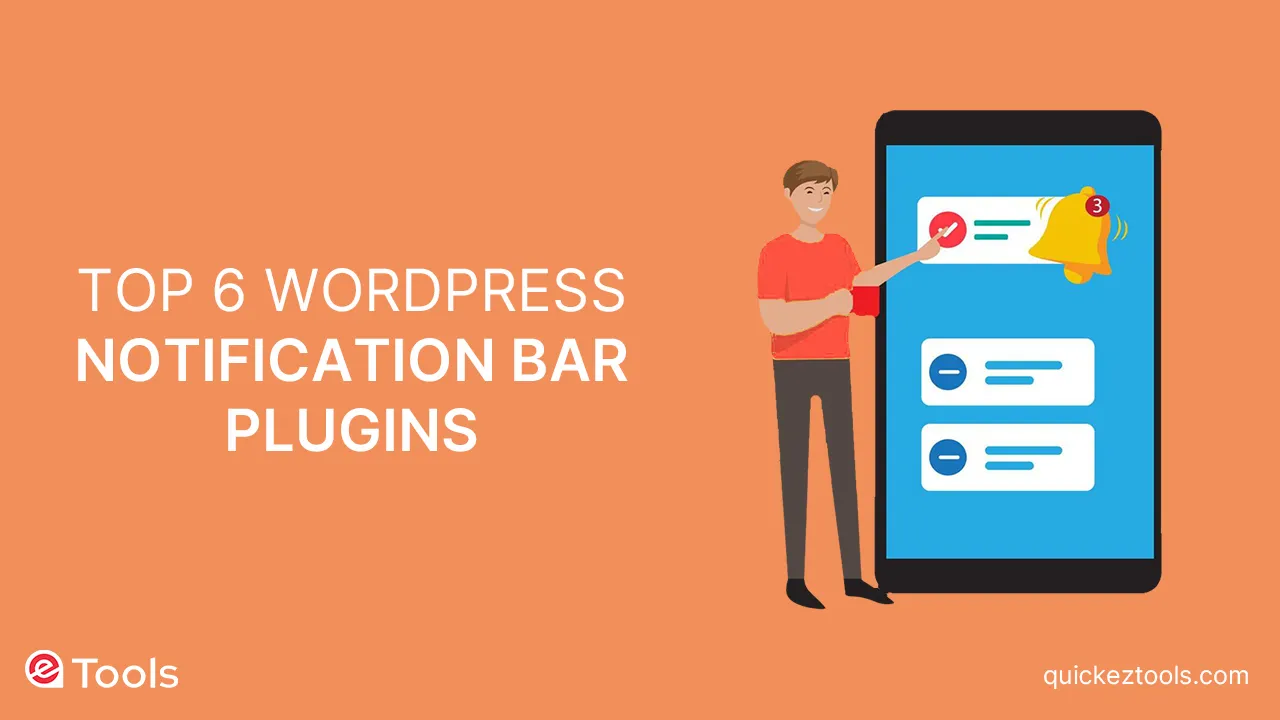
WordPress Notification Bar Plugins are used to see notification bars on websites So Are you thinking of adding a cool notification bar to your website? You know, that friendly little bar at the top or bottom that gently encourages your visitors about exciting deals or announcements.
It’s like a virtual fixture on the shoulder saying, “Hey, check this out!” But, beware, not all notification bars are created equal.
Imagine one that takes up half your mobile screen—annoying, right? Let’s go into the world of WordPress notification bar plugins, explore the best picks, and help you sprinkle some web magic on your site.
Choosing Your WordPress Notification Bar Plugin
So, you’ve decided to boost your website with a notification bar—smart move! These little gems can be your secret weapon to boost traffic, gain more subscribers, and even up your sales game.
But, hold on! Not every WordPress notification bar plugin is your knight in shining armor. Some are too basic, while others are like a Rubik’s Cube of settings—confusing and overwhelming.
What to Look for in a WordPress Notification Bar Plugin?
Let’s break it down. You need a notification bar plugin that dances to your tune. Do you want to increase traffic, announce something exciting, grow your email list, or just sell more? Your choice of plugin should align with your goal. Here are some factors to consider:
Targeting and Cookie Settings
Your notification should be like a personalized message, not a generic billboard. Look for a plugin that lets you customize messages for different sections and remembers what users have seen before.
Dynamic Elements
Spice up your notification bar with countdown timers, flashy buttons, or cool animations. A good plugin lets you add these dynamic elements to create urgency and catch your visitors’ attention.
Newsletter Integrations
If growing your email list is the goal, make sure your sticky bar plugin plays nicely with popular email marketing services. Seamless integration is the key to effortlessly collecting those precious leads.
Support Options
No one likes being left in the dark. Ensure your chosen plugin comes with solid support options. Good support can be your superhero when things get a bit tricky.
Related Article: Top 7 Instagram WordPress Plugins
Top WordPress Notification Bar Plugins
Now that we’ve set the stage, let’s meet the stars of the show—our top picks for WordPress notification bar plugins. Each comes with its unique superpowers to elevate your website game.
OptinMonster
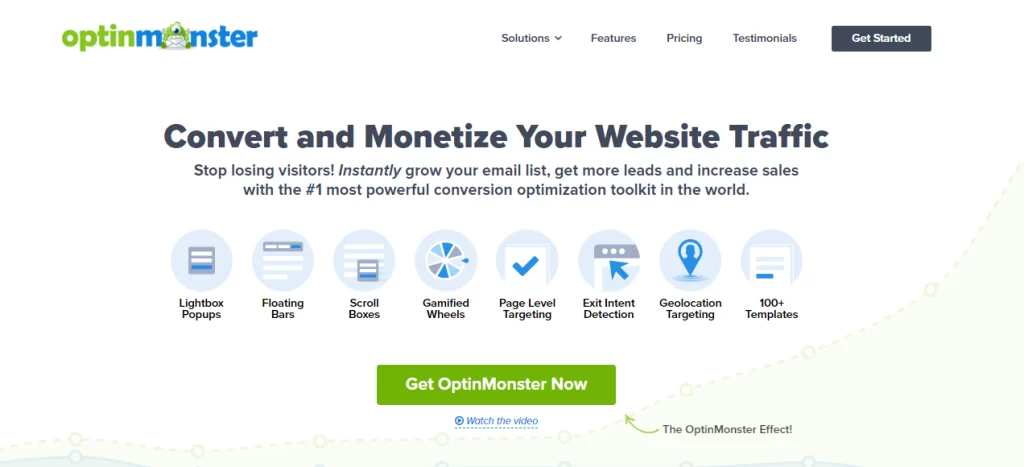
Optinmonster is best for the notification bar. Imagine having a versatile sidekick that not only adds a notification bar but also supercharges your lead-generation efforts.
Enter OptinMonster—the conversation optimization and lead generation wizard.
Why OptinMonster Shines
- Extensive template selection with a drag-and-drop builder for customized designs.
- Advanced targeting features tailor messages based on user behavior and goals.
- Use it for various purposes: from creating free shipping alerts to redirecting traffic to landing pages.
- Easily integrates with popular email marketing services, making list growth a breeze.
SeedProd
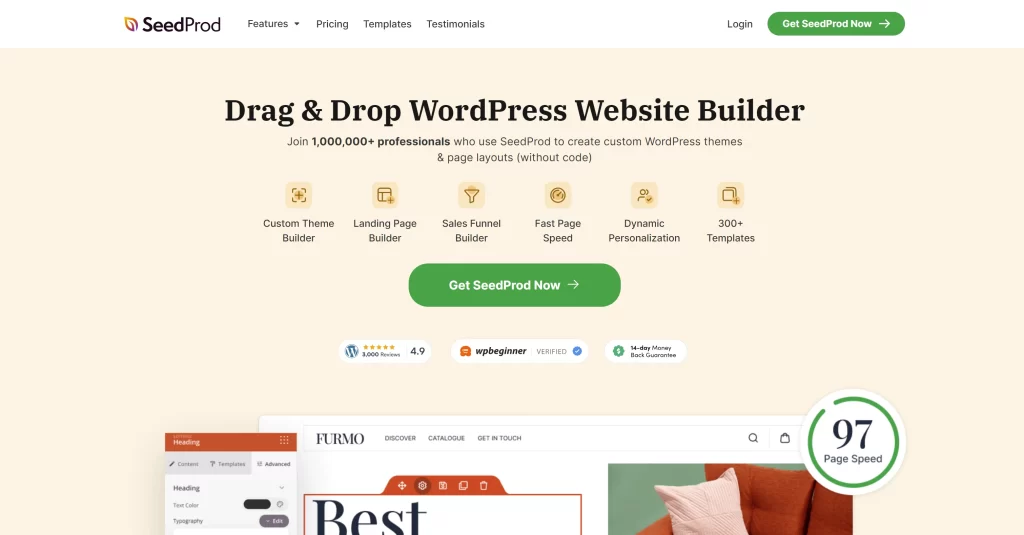
SeedProd is like the Michelangelo of website builders, and it doesn’t stop at crafting beautiful landing pages. This powerhouse also lets you add notification bars effortlessly.
SeedProd’s Notable Features
- Over 1,000,000 professionals trust it for website building and landing page creation.
- Multiple pre-built templates make customization a walk in the park.
- Integrates with various email marketing services for efficient lead collection.
TrustPulse
TrustPulse is best to use. Have you ever wondered how to add a dash of FOMO (Fear of Missing Out) to your website? TrustPulse is your go-to companion, specializing in real-time social proof notifications.
What TrustPulse Brings to the Table
- Real-time notifications showcase recent purchases, creating a sense of urgency and trust.
- Works seamlessly with major eCommerce platforms, including WooCommerce.
- Customizable features let you tweak messages, colors, and images.
Thrive Ultimatum
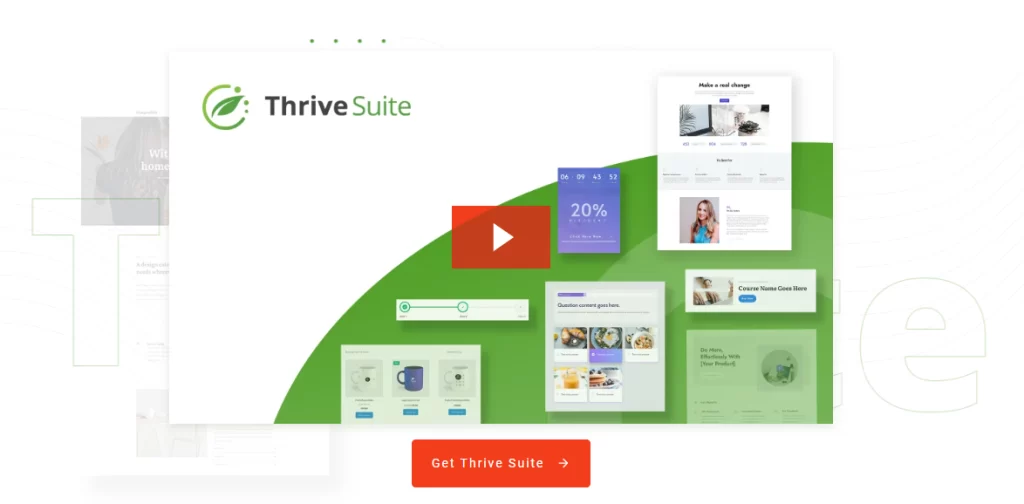
Thrive Ultimatum has many more for you. Urgency is a powerful motivator, and Thrive Ultimatum knows how to wield it.
This countdown plugin allows you to create floating banners and notification widgets with eye-catching countdown timers.
Thriving Features of Thrive Ultimatum
- Pre-made templates and a drag-and-drop builder for visually appealing notification bars.
- Flexible campaign options, including fixed, recurring, and evergreen campaigns.
- Display notification bars across your entire website or specific pages.
WP Notification Bar Pro
WP Notification Bar Pro is the Swiss Army Knife of notification plugins, offering various notification types to suit your needs.
Why WP Notification Bar Pro Stands Out
- Ideal for displaying unusual content in your notification bar, like your latest posts.
- Multiple notification bars with customizable priorities for strategic display.
- A/B testing to find the most effective notification bar design.
Hello Bar
Hello Bar is like a friendly neighbor who always has your back. It’s a well-known and user-friendly notification bar plugin that doesn’t complicate things.
What Makes Hello Bar a Good Choice
- Easily integrate with popular email marketing services for list building.
- Create different popups, sliders, and full-screen takeovers effortlessly.
- A limited free version for beginners, offering basic design changes.
Easy Notification Bar
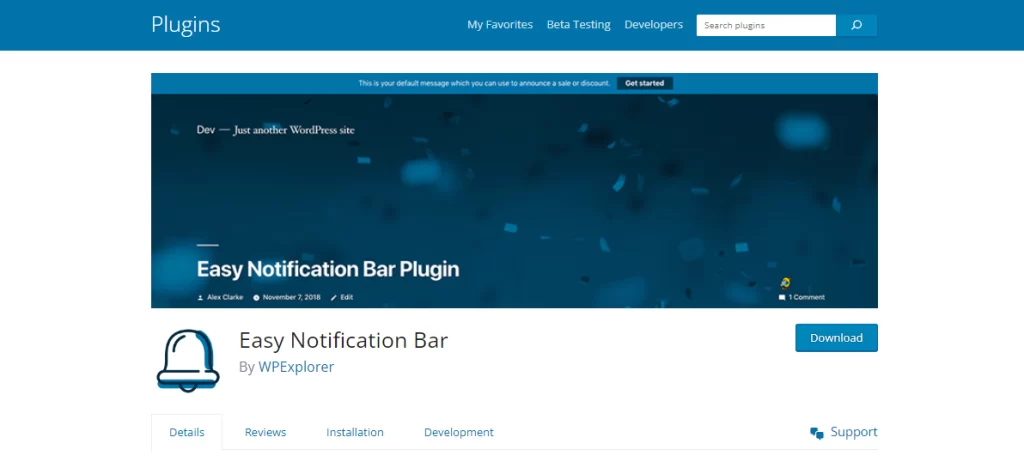
Easy Notification Bar is straightforward to use. Sometimes, you just need a simple, no-nonsense notification bar. Easy Notification Bar is your go-to buddy for basic alerts without the fuss.
Why Choose Easy Notification Bar
- Simple and free, perfect for those on a tight budget.
- Basic options for text, font size, links, and color customization.
- Ideal for straightforward alerts, like temporary closures or changes in business hours.
WPFront Notification Bar
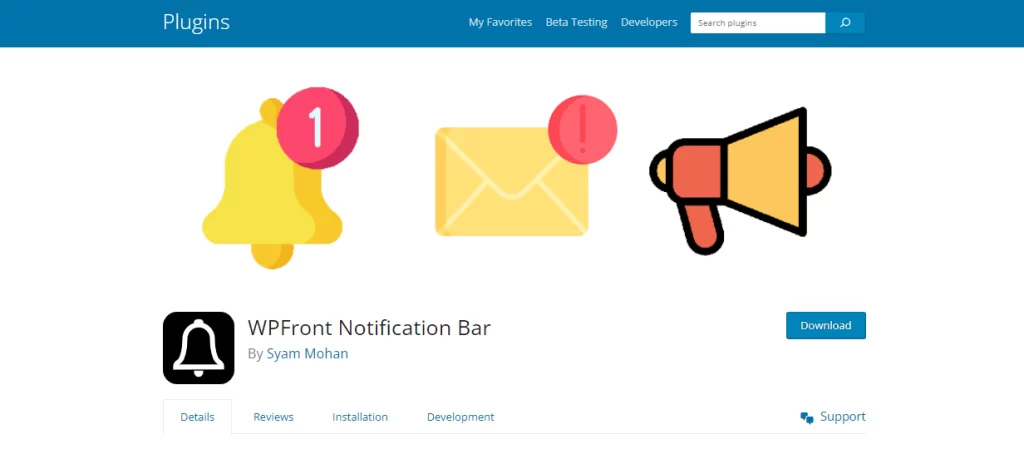
WPFront Notification Bar is like the neat freak in the notification bar world. It offers simplicity and cleanliness while getting the job done.
Key Features of WPFront Notification Bar
- Free and regularly updated for peace of mind.
- Choose between top or bottom placement on the page.
- Configure automatic closure and set start and end dates for the notification bar.
Expert choice:
Now that you’ve met the contenders, which one stands tall as the best WordPress notification bar plugin? In our expert opinion, OptinMonster takes the crown.
Why? Because it offers a vast template selection, an easy-to-use design customizer, advanced personalization and targeting features, and seamless integration with popular email marketing services.
OptinMonster’s Winning Formula
- Unique template variety and design customization options.
- Advanced targeting for personalized messages and user-specific goals.
- Extensive integration with email marketing services and other marketing tools.
FAQs about Notification Bar Plugins for WordPress
1. How do I add a notification bar in WordPress?
Adding a notification bar is a breeze with a plugin like OptinMonster. It provides pre-built templates, a drag-and-drop builder, and powerful display rules for a seamless experience.
2. How do I show notifications in WordPress?
Showcasing notifications can be done in various ways. OptinMonster can display a notification bar at the top or bottom
of your website, while TrustPulse excels in real-time social proof notifications. Push notifications are another option for informing users about new content, sales, or promotions.
3. What is a Better Notification for a WordPress plugin?
Better Notification for WordPress is a free plugin for displaying notifications, but it lacks features. For a simple and free alternative, consider Easy Notification Bar.
Conclusion
Adding a Touch of Magic to Your Website Congratulations! You’ve just opened the secrets to WordPress notification bar plugins. With the right plugin, your website can become a captivating and attractive space for visitors.
Whether you choose OptinMonster for its versatility or go for the clarity of Easy Notification Bar, you’re on your way to improving user experience and achieving your website goals.
So, go ahead, and spread some notification magic on your website—it’s time to shine!