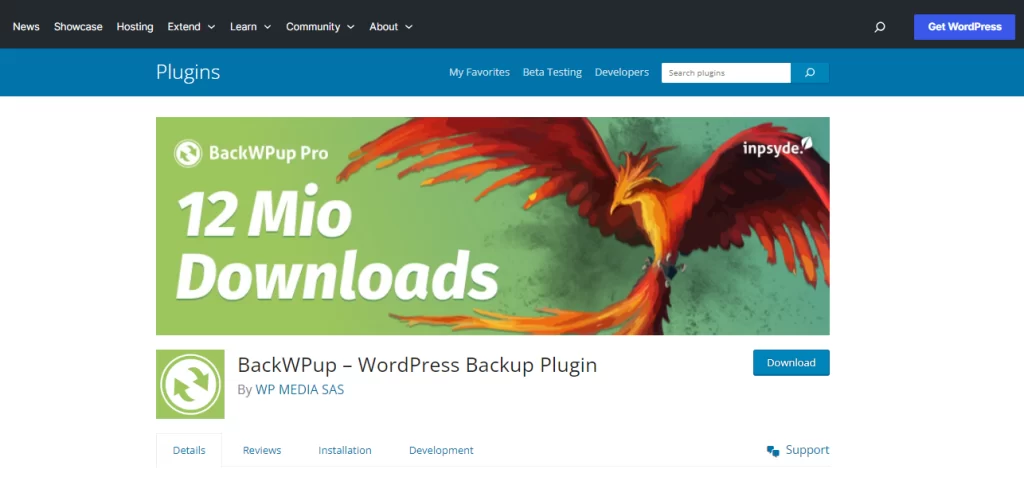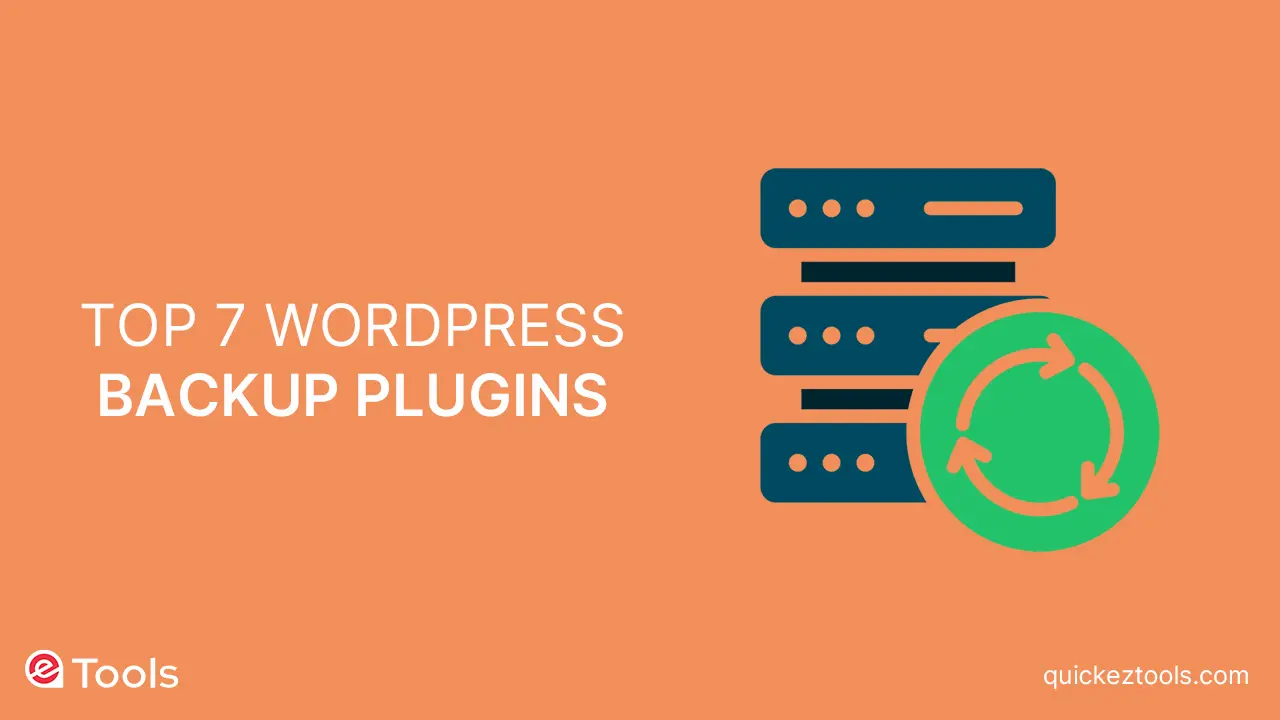
Are you in search of the best WordPress backup plugins for your website? Don’t worry we are providing regular backups for your WordPress site is important for security. Backups provide peace of mind and act as a safety net in urgent situations, such as a site hack or unexpected lockout.
Although numerous WordPress hosting providers provide backup services, it’s very important for our users not to depend on them. you must ensure regular backups of your website.
If you haven’t started backing up your WordPress website yet, we suggest selecting one of these top WordPress backup plugins and initiating its use immediately.
Numerous free and paid WordPress backup plugins are available, most of which are user-friendly.
Related Article: Top 7 WordPress Download Manager Plugins
Choosing the top WordPress Backup Plugins
Duplicator Pro

Duplicator Pro, a strong and easy-to-use WordPress backup plugin, is trusted by over 1.5 million website owners. Whether you’re a beginner or an experienced user, Duplicator Pro simplifies the process of backing up, relocating, and cloning your WordPress site.
This plugin allows you to make manual or scheduled backups, securely storing them on popular cloud services like Dropbox, Google Drive, FTP, OneDrive, and Amazon S3. The WordPress dashboard provides a suitable location to manage all your backups, simplifying backup management.
Duplicator Pro features comprehensive backup capabilities, including full WordPress files and database backups, recovery points, archive encryption for improved security, and more. Advanced migration features like an easy migration wizard, server-to-server imports, multisite network migrations, and large site support make it a versatile choice.
Pricing: Starts at $49.50 per year for unlimited backups for up to 2 sites. A free version is also available.
Review: Duplicator Pro stands out as a top-rated WordPress backup and migration plugin, with over 1.5 million active installs and an average 4.9 out of 5-star rating. While the free version is good for basic needs, boosting to the premium version unlocks advanced features like cloud storage and scheduled backups.
UpdraftPlus
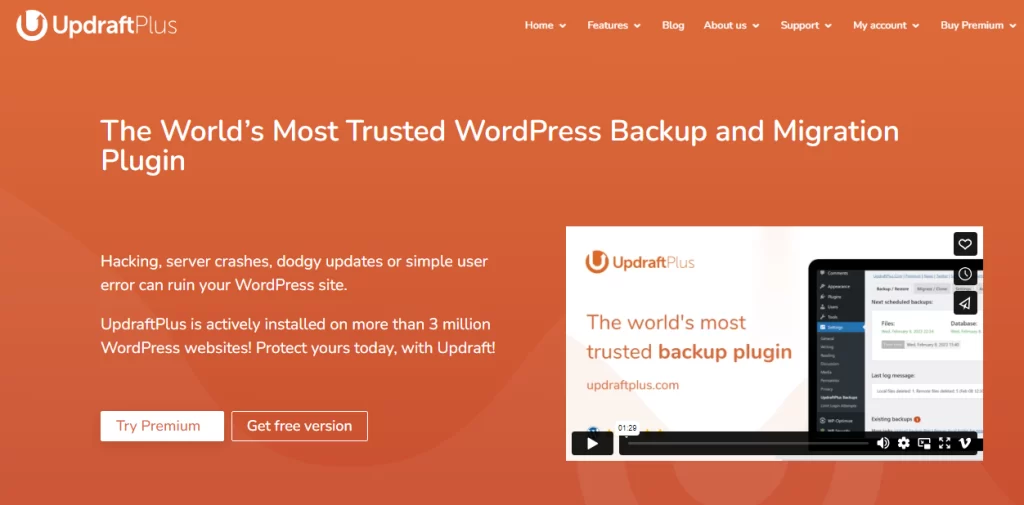
UpdraftPlus, the most popular free WordPress backup plugin, is used by over 3 million websites. It allows you to create complete backups of your WordPress site, allowing storage on the cloud or local download.
The plugin supports scheduled and on-demand backups, providing flexibility in choosing which files to back up. UpdraftPlus can automatically upload backups to various cloud storage services such as Dropbox, Google Drive, S3, Rackspace, FTP, and more.
In addition to backup creation, UpdraftPlus enables easy restoration directly from the WordPress admin panel. The premium version offers add-ons for website migration, database search and return, multisite support, and priority support.
Pricing: The basic version is Free and UpdraftPremium Personal costs $70 per year.
Review: With over 3 million active installs and an average 4.8 out of 5 star rating, UpdraftPlus is a beloved WordPress backup plugin. While the free version offers substantial features, opting for the premium version enhances backup capabilities and support.
Jetpack VaultPress Backup
Jetpack VaultPress Backup, a WordPress backup plugin by Automattic, ensures automated daily and real-time cloud backups without compromising site speed. Setting up Jetpack backups is straightforward, allowing quick restoration from backups.
The higher plans of Jetpack include security scans and additional features. However, there are downsides for beginners, such as recurring expenses per site and a somewhat complicated purchase flow. Backup storage duration is limited on lower plans, requiring a higher monthly fee for unlimited archives.
Pricing: From $4.95 per month for a daily backup plan (billed annually).
Review: Jetpack VaultPress Backup, despite its premium price, offers a reliable backup service. While pricing may be higher, the reputation of Automattic adds credibility. Consider this option if you’re already using JetPack for other features or explore alternatives like BlogVault for more affordable pricing.
Solid Backups
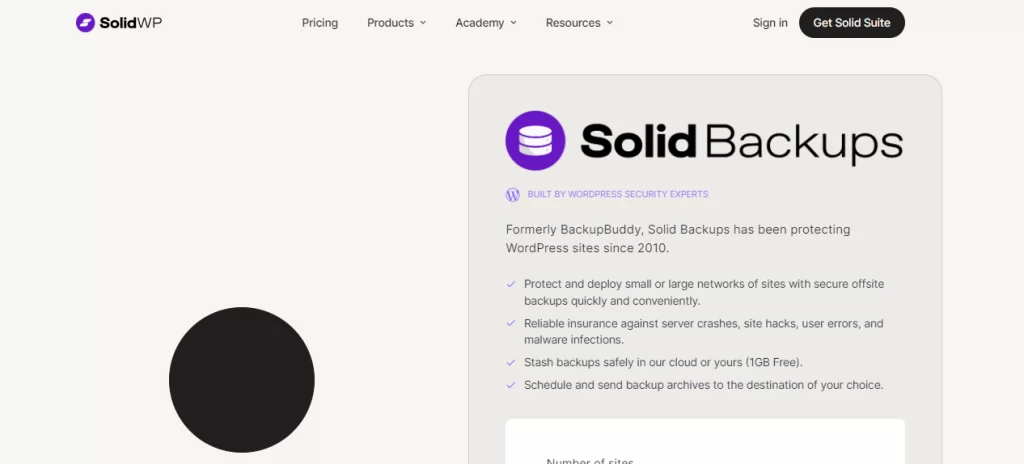
Solid Backups, a popular premium WordPress backup plugin with over half a million users, provides easy scheduling of daily, weekly, and monthly backups. The plugin allows automatic storage of backups in cloud services like Dropbox, Amazon S3, Rackspace Cloud, FTP, and Stash.
Noteworthy is its non-subscription-based model, eliminating monthly fees. The plugin offers premium support forums, regular updates, 1GB of Stash Live storage, and iThemes Sync for managing up to 10 WordPress sites from a single dashboard.
Pricing: $99 for Basic Plan (1 Site License).
Review: Solid Backups emerges as a cost-effective premium WordPress backup solution, offering a full set of features for backup, restoration, and site movement. It serves as a powerful alternative to UpdraftPlus and VaultPress, providing value without ongoing subscription costs.
BlogVault

BlogVault, a Software as a Service (SaaS) solution, differs from traditional plugins. It creates offsite backups independently on BlogVault servers, ensuring zero server load. Automatic daily backups and unlimited on-demand backups are complemented by smart incremental backups, minimizing server load.
The service supports a 90-day backup archive on lower plans and a 365-day archive on the higher plan, providing ample recovery options. BlogVault excels in features like a built-in staging site and easy website migration.
Pricing: $149 per year for the Plus Plan 1 Site License for daily automatic backups. $499 per year for high-frequency daily backups.
Review: BlogVault stands out as an easy-to-use WordPress backup solution with offsite backups, ensuring server efficiency. While pricing may be higher, it offers powerful features suitable for small businesses prioritizing real-time backups.
BoldGrid Backup

BoldGrid Backup, presenting Total Upkeep, automates WordPress backups and offers seamless site restoration and migration. Users can set up automated or manual backups, with an automated fault protection feature rolling back the site in case of update failures.
Total Upkeep allows storing backup archives on the dashboard and in remote locations like Amazon S3, FTP, or SFTP.
Pricing: $2.50 per month billed annually (Includes all of BoldGrid Premium tools and services).
Review: BoldGrid Total Upkeep Backup provides a straightforward solution for creating website backups. Consider this plugin, especially if you’re interested in the bundle plan, which includes other powerful tools alongside the backup functionality.
BackWPup
BackWPup, a free WordPress backup plugin used by over 600,000 websites, facilitates complete backups stored on various platforms like Dropbox, Amazon S3, and FTP. Simple to use, it supports scheduled automatic backups tailored to your site’s update frequency.
The BackWPup Pro version introduces additional features, including priority support and Google Drive backup storage.
Pricing: Free (Premium plan is also available).
Review: BackWPup, with its widespread usage, serves as a reliable free alternative among backup plugins. The premium version enhances functionality, offering quick website restoration directly from the backend.
Experts Choice in WordPress Backup Plugin
Each WordPress backup plugin has its strengths and weaknesses. Jetpack Backups, known for its ease of use and real-time incremental backups, is ideal for large websites. For small to medium-sized sites seeking affordability, Duplicator and UpdraftPlus are recommended.
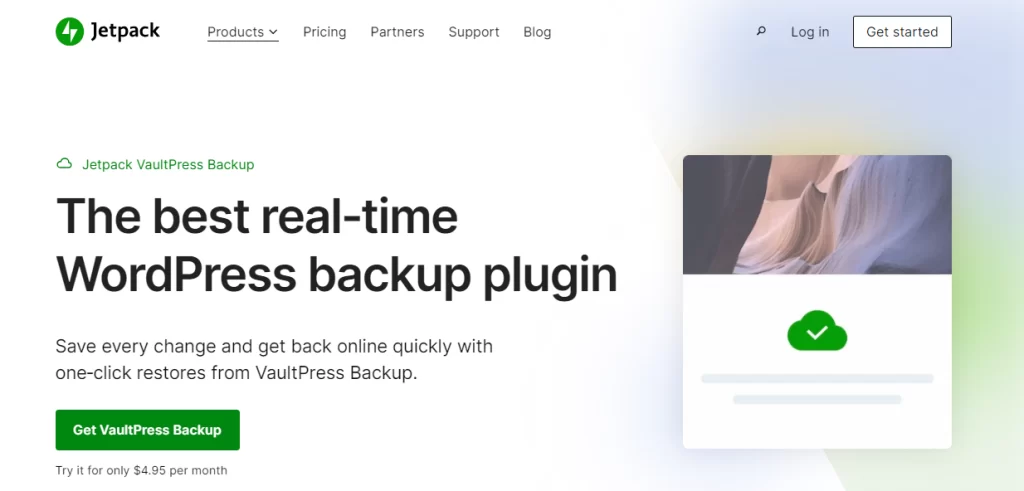
Regardless of your choice, avoid storing backups on the same server as your website. Opt for third-party storage services like Dropbox, Amazon S3, or Google Drive for enhanced security. Regular backups are your safety net, ensuring the protection of your website’s valuable data.
Conclusion
To cover things up in all WordPress Backup Plugins, choosing a good WordPress backup tool is super important to keep your website safe. Each of the tools we talked about has its cool features, so you can choose the one that fits your needs. Whether you want something easy, affordable, or with extra tricks like real-time backups, there’s a good match for you. Just remember, no matter which tool you go for, make sure to back up your site regularly and keep those backups in a safe place!
Frequently Asked Questions
1. Why do I even need WordPress Backup Plugins?
Having a backup tool for your WordPress site is like having a safety net. If something goes wrong, like a hack or random mess-up, the backup helps you get your site back to how it was.
2. Is there any free WordPress Backup Plugins?
Yup! BackWPup is a free tool that lots of folks use. It lets you make complete backups and save them in different places.
3. What things should I think about when picking a backup tool?
Easy to use, how often it can do backups, where it saves them (like cloud services), extra stuff like helping you move your site, and of course, the cost, especially if you’re thinking about the fancier versions.
4. How many times should I back up my WordPress site?
It depends on how much you update your site. If you’re always adding new stuff, it’s good to backup every day. But if your site doesn’t change much, once a week or month could be enough.
5. Can I use more than one backup tool on my WordPress site?
It’s not really a good idea. Using many backup tools at once can make them get in each other’s way and cause issues. Attach with one tool you like, and it will keep things smooth and simple.