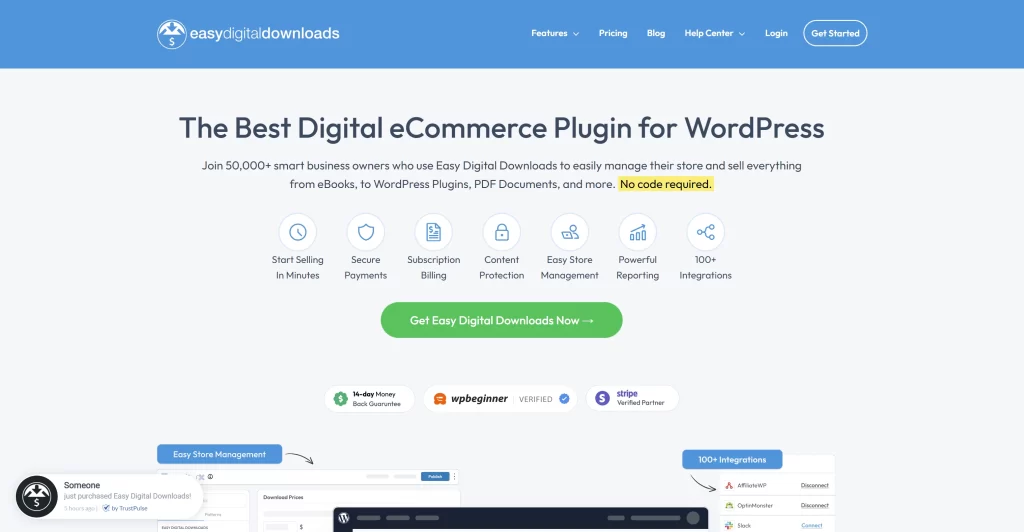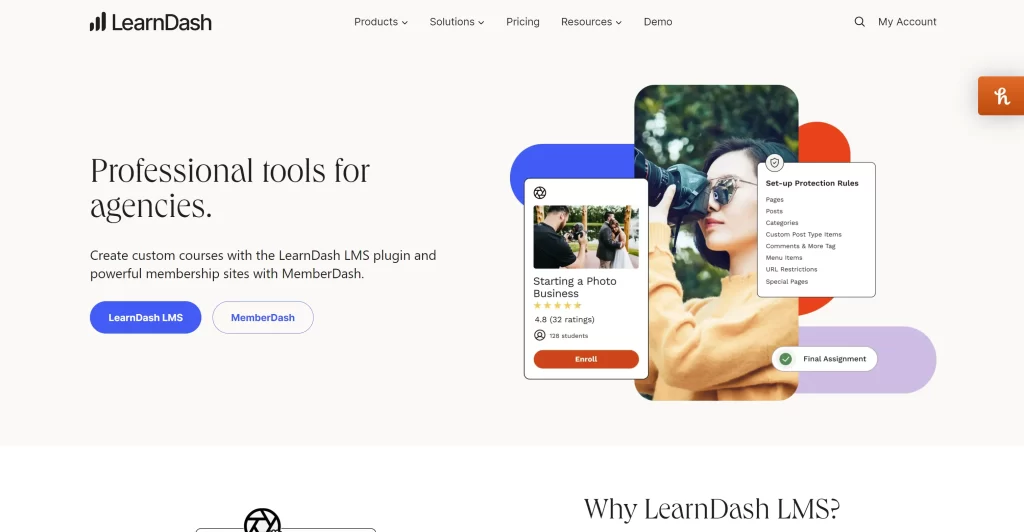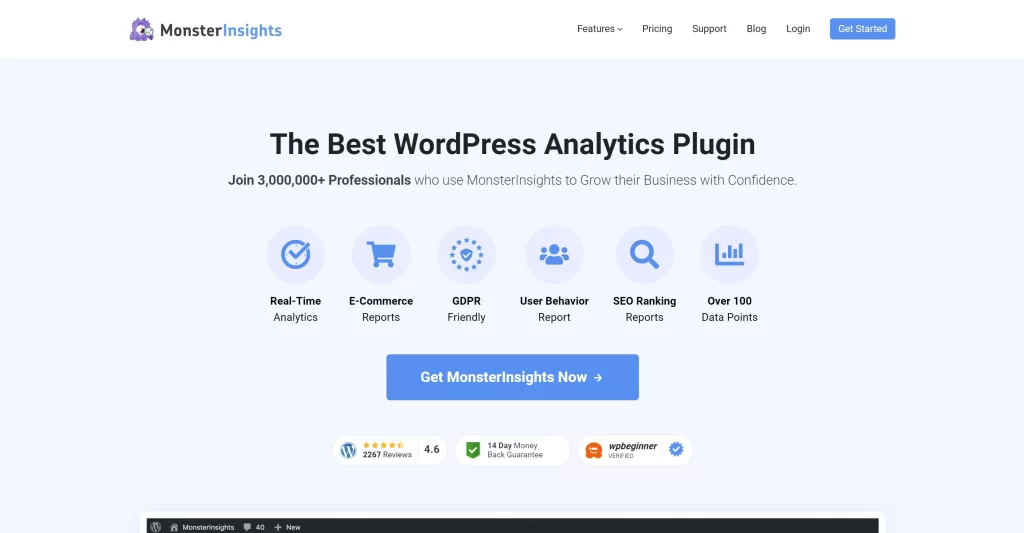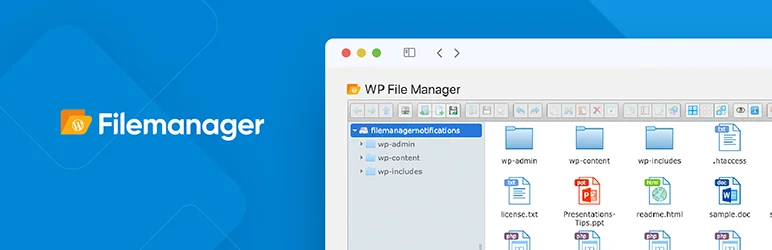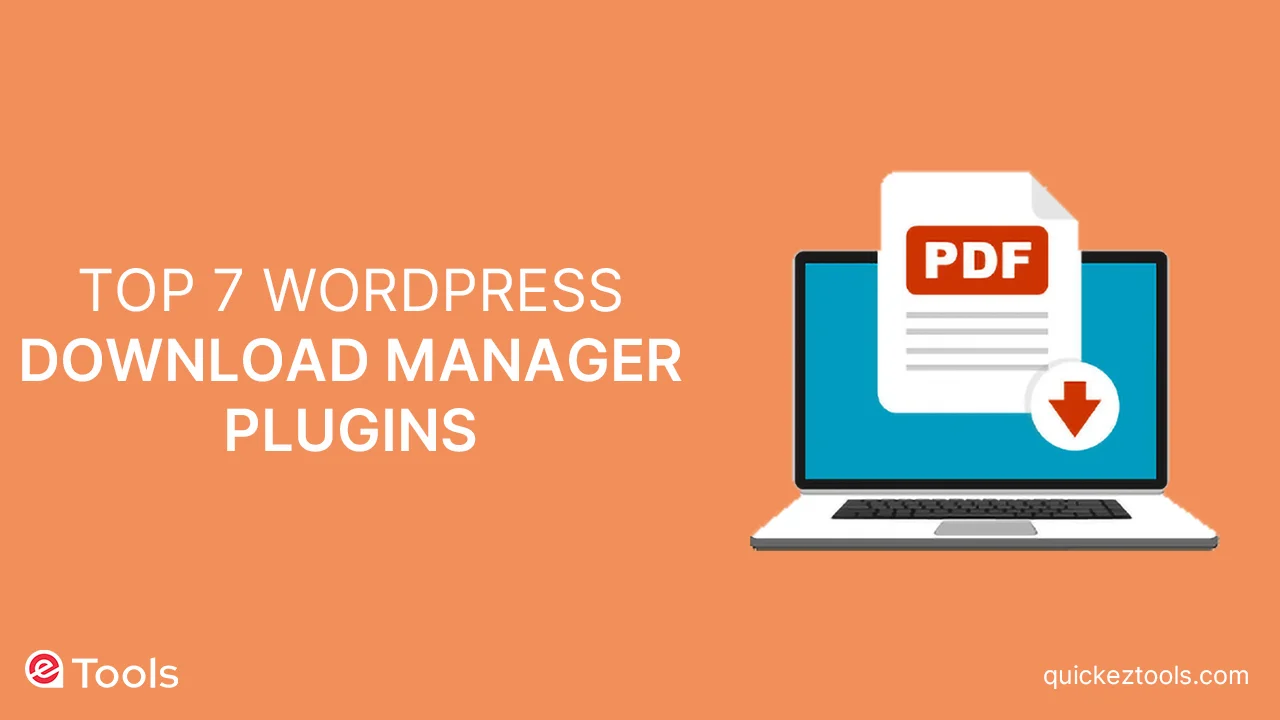
WordPress Download Manager Plugins is your solution for efficient file download management in WordPress. This plugin is your go-to tool to monitor download counts or safeguard content exclusively for registered users or customers.
Explore this article as we consider top-notch WordPress download manager plugins, offering insights on effectively tracking and controlling your file downloads.
Key Features to Consider in a WordPress Download Manager Plugin:
When choosing a WordPress download manager plugin, you might have diverse requirements. Here are some common needs you may encounter:
- Restrict file access to registered users with specific roles.
- Limit file access to paying customers only.
- Control the availability of digital files by offering a limited number of copies.
- Organize and categorize files within your WordPress site.
- Defend against bots or spammers attempting to excessively download your files.
- Monitor the download count for individual files.
- Track the download frequency for specific file types or groups.
- Integrate downloadable files seamlessly into larger products, such as online courses.
- While finding a single plugin that fulfills all these requirements can be challenging, consider your specific needs before opting for features you may not require.
In our comparison, we’ve identified the top WordPress download manager plugins, each tailored to address various scenarios and needs.
Related Article: Top 13 WordPress SEO Plugins
MemberPress
MemberPress stands out as the exclusive WordPress membership plugin, offering versatile features for selling digital downloads, subscriptions, and content access control.
With the Member Press Downloads addon, you gain advanced capabilities for managing downloads. Easily upload multiple files, categorize them, and display them using shortcodes.
Protecting files, posts, and pages is effortless with Member Press. You can restrict file access to specific user levels and even safeguard them based on category or tag. This flexibility allows for tailored access control based on users’ subscription levels.
Moreover, Member Press simplifies file organization by enabling categorization and tagging, enhancing user experience. Its shortcode system facilitates easy listing of files by category and tag, modernizing navigation for users.
Beyond download management, Member Press offers extensive flexibility, enabling you to build comprehensive membership sites. Features like a visual course builder enable the creation and sale of online courses effortlessly.
Integration with popular email marketing services such as Constant Contact, Convert Kit, and AWeber further enhances Member Press’s functionality, facilitating smooth communication and marketing strategies.
Easy Digital Downloads
Easy Digital Downloads simplifies the process of selling digital products on your website. It also facilitates the distribution and monitoring of free downloads.
The plugin automatically safeguards your files, tracking essential purchase details like date, time, and IP address. You have the option to limit the number of downloads per customer and set expiration periods for download links, reducing the risk of file sharing.
Integration with various services, including popular email marketing platforms like ConvertKit and AWeber, expands the functionality of Easy Digital Downloads. Additionally, integration with Affiliate WP enables the creation of referral programs to boost sales.
Easy Digital Downloads features a built-in shopping cart system, enabling customers to purchase multiple digital products simultaneously. Moreover, you can effortlessly create a customer account page where logged-in users can conveniently access their purchase history.
LearnDash
LearnDash is a widely used Learning Management System (LMS) plugin specifically designed for WordPress. It offers a list of powerful features and user-friendly functionality, making it a popular choice among users.
With Learn Dash, you can choose to charge a one-time fee or establish recurring subscriptions for your products. It also provides easy integration for multimedia elements such as video and audio files, making it an excellent platform for selling such content. Beyond content protection,
Learn Dash facilitates payment processing, course creation, assignment, and quiz management, and more.
The plugin offers dynamic forums, fostering user interaction within your learning community. Learn Dash can function independently for payment processing and content protection, and it also offers friendly integration with other tools, including Member Press, WordPress Download Manager, and WooCommerce, enhancing its versatility and compatibility with your preferred plugins.
WooCommerce
WooCommerce is a widely used eCommerce plugin for WordPress, that enables you to sell both physical and digital products easily.
For digital downloads, simply designate your file as a product in WooCommerce, ensuring customers gain access upon purchase. Furthermore, WooCommerce offers various plugins to enhance your online store’s functionality. For example, features like smart coupons facilitate sales and promotional activities.
With WooCommerce, you can choose from different download methods and file protection options to suit your needs. Like regular WooCommerce products, downloads can have variations that fit your specifications.
Moreover, WooCommerce enables the creation of products combining both digital and physical components. For Example, you can offer an online video course bundled with a physical workbook, providing various product offerings to your customers.
MonsterInsights
MonsterInsights stands out as the exclusive Google Analytics plugin for WordPress, particularly adept at tracking the most downloaded files on your site. This functionality is priceless for sites offering numerous free downloads, enabling you to pinpoint the most popular among your users.
You have the flexibility to select which file types to track, ranging from images to zip files and PDFs. Additionally, labeling your files allows Monster Insights to provide insights into the popularity of different categories. For example, you can differentiate between “Free Reports” and “Printable Worksheets.”
Accessing the file downloads report is simple, as it easily integrates into your WordPress dashboard alongside Monster Insights’ other user analytics reports.
For detailed guidance on using Monster Insights for tracking file downloads, refer to our tutorial. The plugin effortlessly integrates with all the plugins mentioned in this list, making it an essential companion to any file download manager plugin you use. While the free version includes file tracking, upgrading to the Pro version unlocks additional powerful features.
Alternatively, Monster Insights can function independently. Simply upload files to the WordPress media library and embed the links within your posts, pages, menus, etc. Monster Insights will then commence tracking download statistics faultlessly.
File Manager
File Manager serves as a highly practical FTP-like file manager, enabling file editing directly from your WordPress dashboard instead of relying on FTP for file transfers.
While we typically advise using an FTP client or your WordPress hosting file manager, File Manager proves handy for quick file management tasks within your dashboard.
Moreover, File Manager facilitates integration with the WordPress media library, generating thumbnails for various image files and offering search functionality for easy file retrieval.
With the Pro Edition, you gain additional features such as the ability to create private folders and grant access to specific user roles or individual users. Additionally, the Pro Edition allows you to regulate file upload and download permissions and set up email notifications for file downloads, improving control and monitoring capabilities.
WordPress Download Manager
WordPress Download Manager offers a simple solution for managing both free and paid file downloads effortlessly. You have the flexibility to set individual passwords for files or specify user roles with access privileges.
To combat boots or spammers, WordPress Download Manager provides features like Captcha Lock and IP Block, along with the option to limit downloads per user, which can contribute to enhancing WordPress site speed and performance.
Additionally, the plugin provides detailed download logs, allowing you to track user activity by capturing the date, time, and location of file downloads.
Free file downloads simplify the process, eliminating the need for users to go through the checkout process. For PDF and image files, users can choose to open the file in their browser or download it directly.
Assigning prices to files is simple with the free “Premium Package – Complete Digital Store Solution” addon.
Furthermore, WordPress Download Manager offers various paid add-ons, including BuddyPress integration, User Review addon, Download Limit addon, and more, expanding its functionality to meet various needs.
Final Thoughts: Best WordPress Download Manager Plugin:
Choosing the ideal download manager plugin can be challenging. Each plugin listed offers unique strengths, serving various download management needs.
For those planning to sell downloads and implement access restrictions for members, Member Press is the top choice. It has powerful features such as file protection by categories and tags, seamless email marketing integrations, and versatile payment gateways.
Alternatively, if your primary goal is to track download activity, Monster Insights proves to be the optimal solution. With its comprehensive stats, simply upload files to your WordPress file manager, embed them in a post, and Monster Insights will furnish detailed download statistics.
We hope this article has provided valuable insights into choosing WordPress download manager plugins.