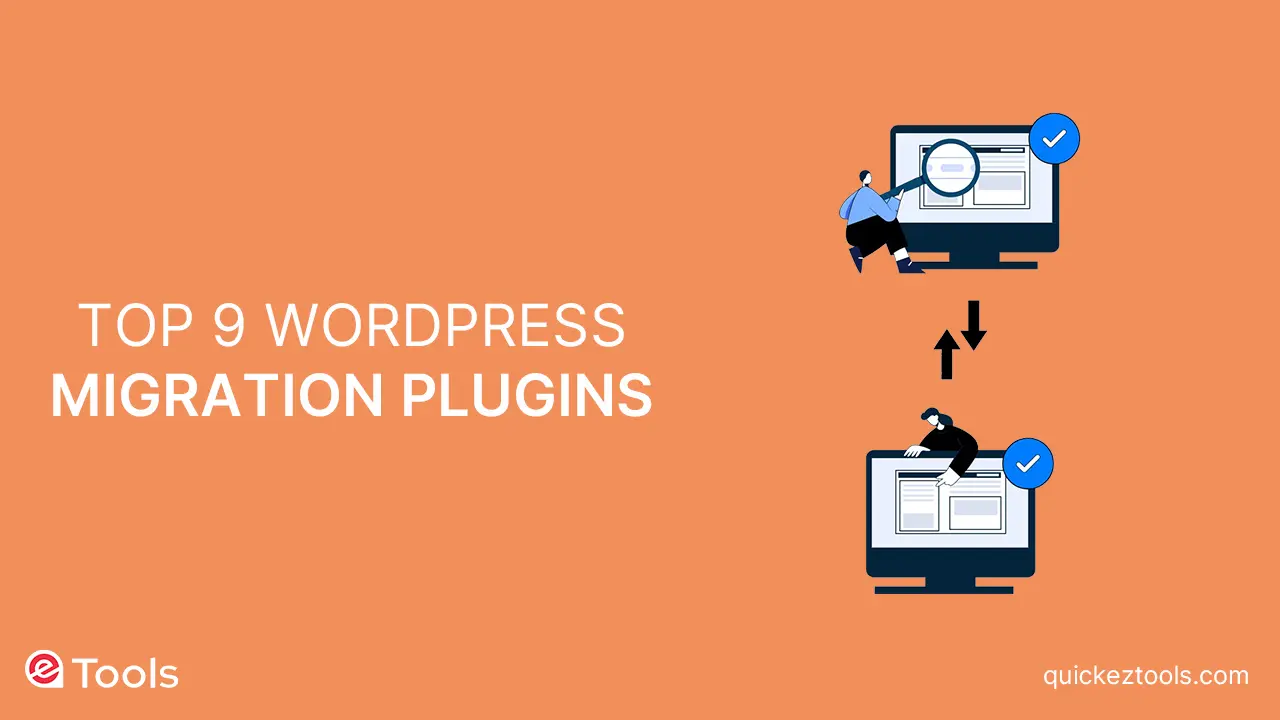
Are you searching for the top WordPress migration plugin to shift your website? Transferring an existing website to a new hosting provider is not pretty too much easy. To ensure a perfect transfer, you’ll require a reliable WordPress migration plugin to handle the process easily.
In this guide, we’ll explore and compare the leading WordPress migration plugins that facilitate smooth website migrations without any glitches.
Why Choose a WordPress Migration Plugin?
When considering a move, be it to a new host, domain, local server, or live site, the complexities of migrating your whole WordPress website can be overwhelming. From databases to files, plugins, and themes, the process can be time-consuming and challenging.
However, a WordPress migration plugin acts as a guardian, safeguarding against potential errors that might arise during manual transfers. Moreover, these plugins minimize downtime, preventing users from facing a broken website during the transition, all while keeping important SEO rankings.
Related Article: Top 8 WordPress Notification Bar Plugins
Choosing the Best WordPress Migration Plugin
1. Duplicator Pro

Duplicator Pro stands out as the top-notch choice among WordPress migration plugin and backup plugins available. Its outstanding performance serves various migration needs, even for users lacking technical expertise.
The plugin features a user-friendly step-by-step guide, facilitating the migration process easily Initially, you generate a migration package for your website, downloading it alongside an installer script onto your computer.
Afterward, you transfer both the installer script and the package to the new destination, be it a different server or host. Upon executing the migration wizard, Duplicator unpacks the package content and proceeds with the installation.
Moreover, it offers the convenience of updating URLs to ensure optimal functionality post-unpacking, ensuring a smooth transition.
Pros
1. Effortless step-by-step migration.
2. Scheduled backups with remote storage options.
3. Seamless cPanel integration for streamlined database creation.
4. Support for WordPress multisite migration.
Cons
1. Beginners might find FTP server connection challenging.
2. The upload process may be tedious for larger websites or unreliable internet.
Pricing: Starting at $49.50/year for up to two websites, with a free version suitable for smaller sites.
2. UpdraftPlus Premium
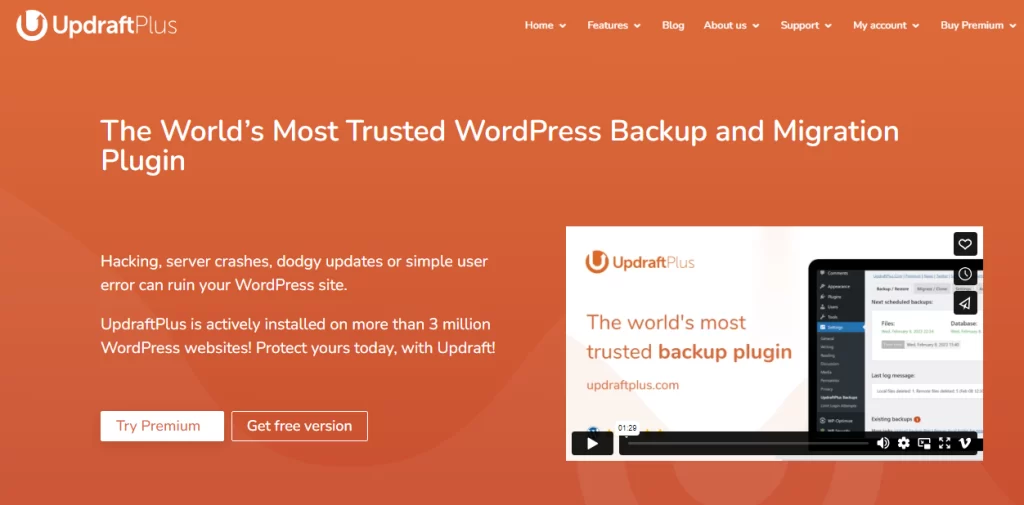
UpdraftPlus Premium takes the spotlight with its straightforward migration process, especially for users already relying on it for backups.
Create a comprehensive backup, import it to your desired location, and enjoy features like remote storage.
Its compatibility with WordPress multisite, and progressive backups to optimize server resource usage.
Pros
1. Simple backup process for seamless migration.
2. Scheduled and remotely stored backups.
3. Compatible with WordPress multisite networks.
4. Incremental backups for efficient resource utilization.
Cons
1. Requires WordPress installation at the destination.
Pricing: Migrator Addon for $30 or UpdraftPlus Premium for $70.
3. Jetpack
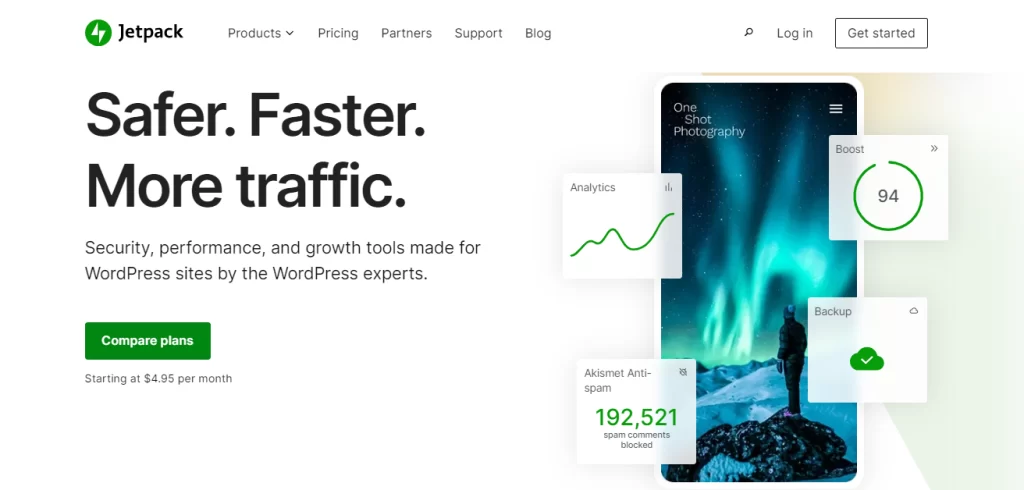
Jetpack, a comprehensive WordPress migration plugin suite, introduces JetPack Backups, a powerful feature for restoration and migration.
While ensuring easy WordPress backups, it requires a JetPack subscription and a WordPress.com account, making the setup slightly intricate for beginners.
Pros
1. Effortless WordPress backups and restoration.
2. Incremental backups for resource efficiency.
3. 1-click site restoration for seamless migrations.
4. Cloud storage for secure backups.
Cons
1. Requires a JetPack subscription and WordPress.com account.
2. The setup process may be complex for beginners.
Pricing: It starts from $4.95/month (billed annually).
4. All-in-One WP Migration
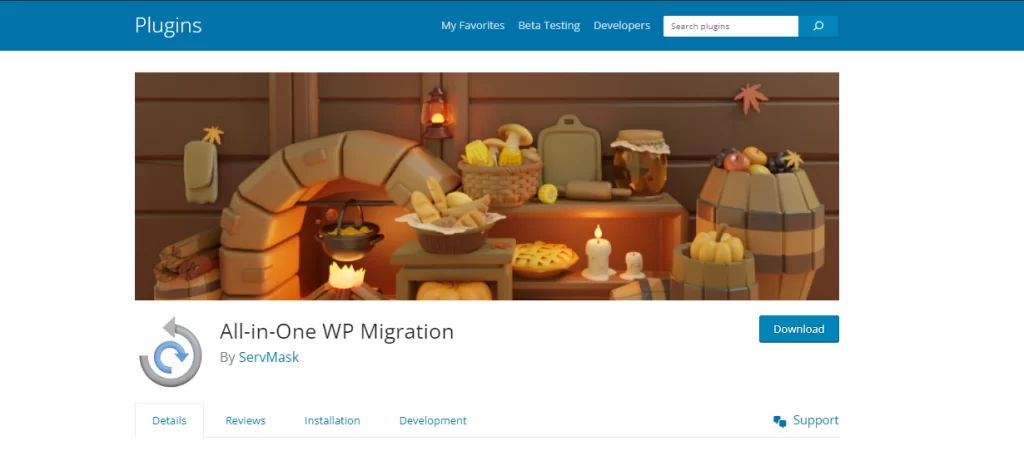
All-in-One WP Migration stands out for its comprehensive feature set with very exclusive functionalities.
Ensuring compatibility with various hosting providers and bypassing file size limits, it provides a reliable choice for effortless website transfers.
Pros
1. Tested compatibility with diverse hosting environments.
2. Bypass host file size limits with data chunks.
3. Supports older WordPress versions up to 3.3.
Cons
1. The free version limits import size to 512 MB.
Pricing: The basic plugin is free, Unlimited extension available at $69 for a lifetime license.
5. Migrate Guru

Migrate Guru specializes in simplifying WordPress migrations. It was Developed by the creators of Blog Vault.
Supporting various hosting providers and featuring a user-friendly wizard, it ensures a smooth transfer without compromising server performance.
Pros
1. Supports various WordPress hosting providers.
2. Easy migration wizard with minimal user input.
3. Handles database updates and serialized data.
Cons
1. Doesn’t support localhost to live or live to localhost transfers.
2. Limited support for WordPress multisite migrations.
Pricing: This plugin is Free.
6. Solid Backups
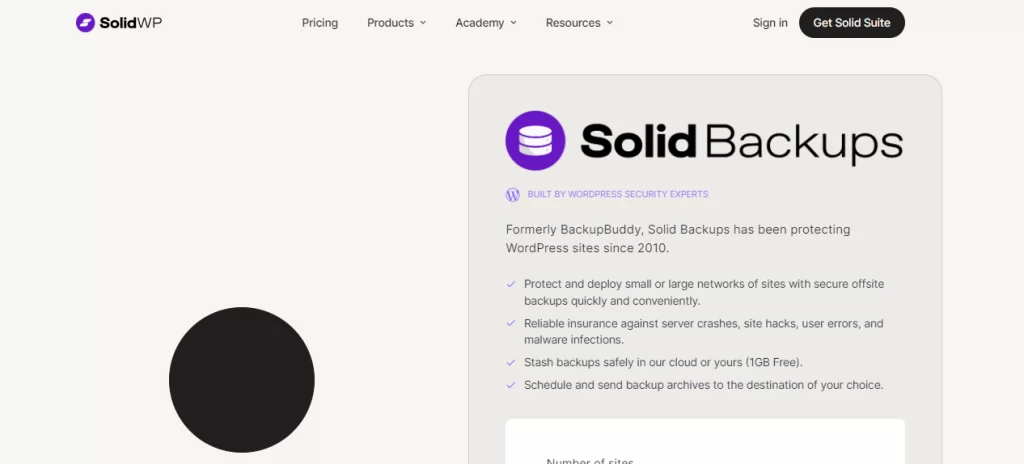
Solid Backups, formerly known as BackupBuddy, brings a decade of expertise to the table.
Offering automated features for backups, restoration, and migration, it provides a convenient package for website owners.
Pros
1. Automated backups, restore, and migration features.
2. Flexible backup schedules and storage options.
3. Simplifies transferring from localhost to live server.
Cons
1. Doesn’t support WordPress multisite.
Pricing: It starts from $99/year for a single site license.
7. Migrate DB Pro
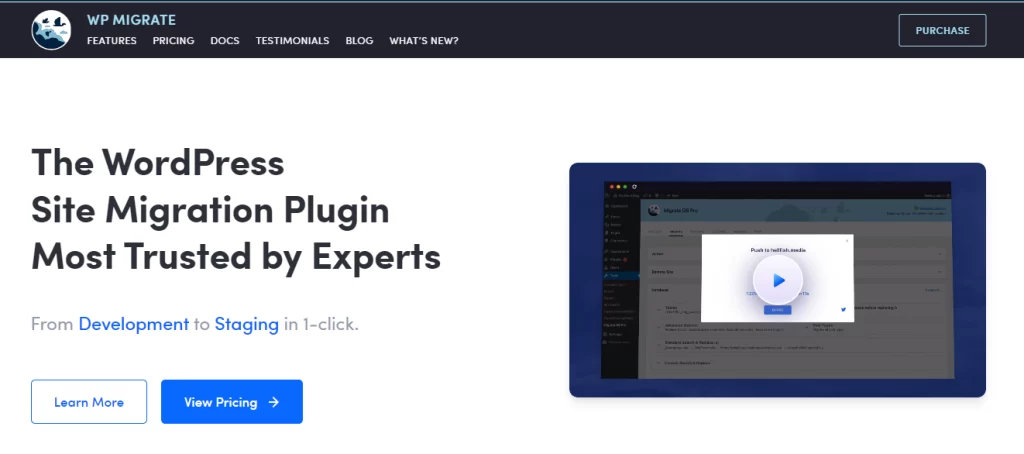
Migrate DB Pro excels in efficiently moving WordPress databases.
Geared towards developers, it offers powerful features for perfect database copy, find and replace functions, making it an excellent choice for intricate hosting environments. moreover, it can also easily transfer media files, themes, and plugins with separate addons.
Pros
1. Efficiently copies WordPress databases.
2. Powerful features for developers.
3. Back up the existing database before replacement.
4. Finding and replacing text in the database
Cons
1. An expensive developer license is required for complete migrations.
2. May not be as user-friendly for beginners.
Pricing: Starting from $49 for a single site, with additional add-ons available at $189.
Bonus WordPress migration plugin
These WordPress migration plugins work in specific situations and are the best options for beginners.
8. Bluehost Migrator
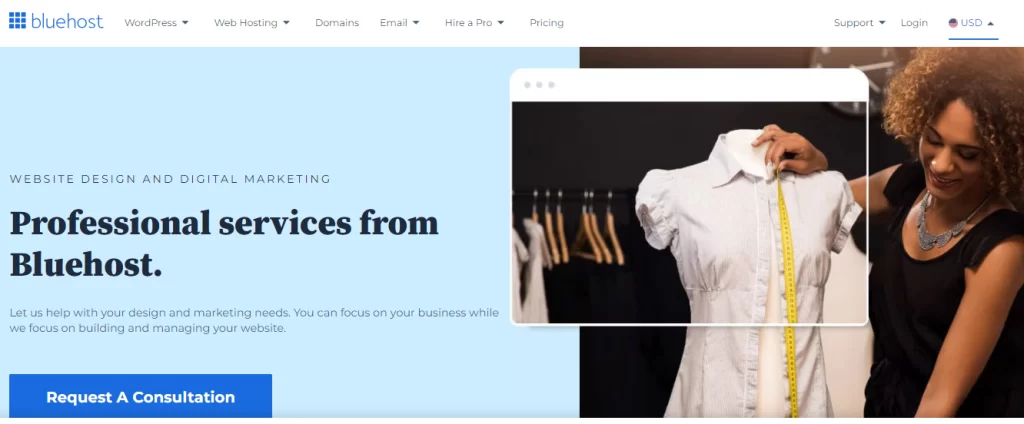
Bluehost Migrator is the best WordPress migration plugin for transferring your WordPress site to Bluehost, this plugin is designed specifically for you. Created by Bluehost, it’s aimed at assisting users in obviously migrating their websites to Bluehost hosting servers.
Recognized as one of the top WordPress hosting companies, Bluehost is also an officially endorsed hosting provider for WordPress.
Pricing: Free with a Bluehost account.
9. SiteGround Migrator
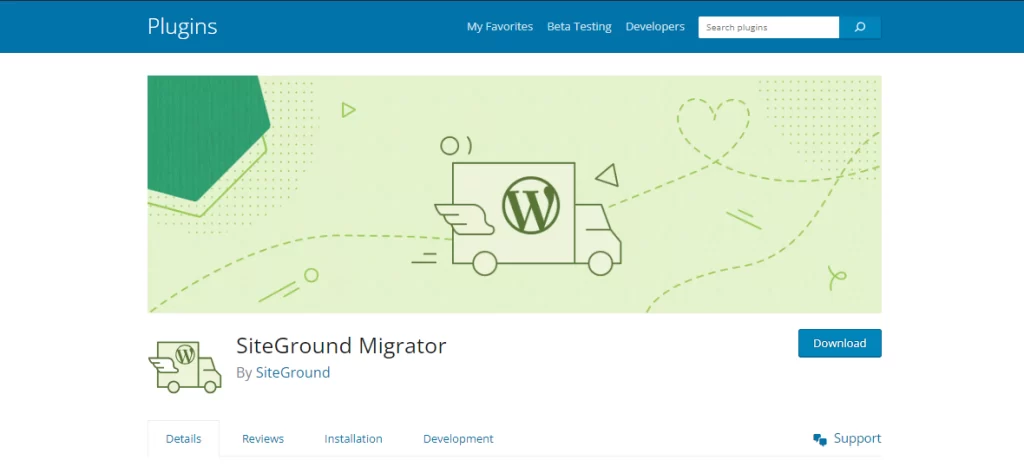
SiteGround migrator is another unique WordPress migration plugin for transferring your WordPress site to SiteGround, this plugin is perfect for you. Created by SiteGround, it’s designed to assist users in migrating their websites to SiteGround hosting servers.
SiteGround stands out as one of the top WordPress hosting companies and is an officially put marks on WordPress hosting provider.
Keep in mind: If you prefer not to utilize the plugin, you can always reach out to SiteGround support. They provide one complimentary website migration with their GrowBig and GoGeek plans.
Pricing: This is Free with SiteGround hosting.
Free WordPress Blog Setup
The plugins mentioned earlier won’t function on WordPress.com sites. It’s important to understand the distinction between WordPress.com and WordPress.org.
Transitioning from WordPress.com to WordPress.org isn’t straightforward, especially for beginners. That’s where our complimentary blog setup service comes into play.
Essentially, you’ll have to invest in a hosting plan from one of our endorsed WordPress hosting providers, and we’ll handle the transfer or setup of your WordPress blog.
Pros
1. Transfers WordPress.com to self-hosted WordPress.org.
2. Expert team handles content and media migration.
3. Essential WordPress plugins installed for a solid start.
Cons
1. Limited to WordPress.com blog migrations.
Pricing: This plugin is Free.
Conclusion
In summary, Duplicator Pro emerges as the champion among WordPress migration plugins. With its user-friendly interface, step-by-step wizard, and support for various migration scenarios, it caters to
both beginners and experienced users. Whether moving to a new host, domain, local server, or live site, Duplicator Pro guarantees a seamless and stress-free migration experience.






