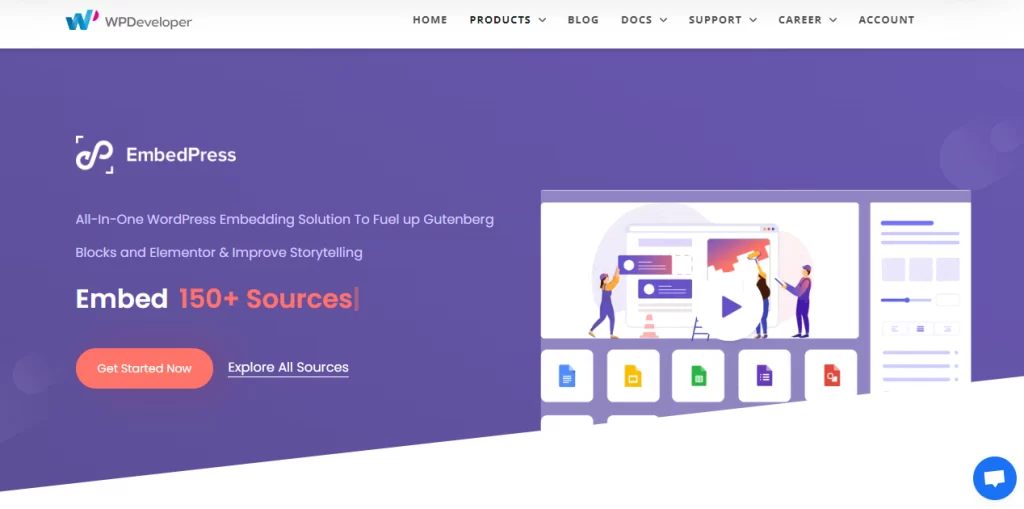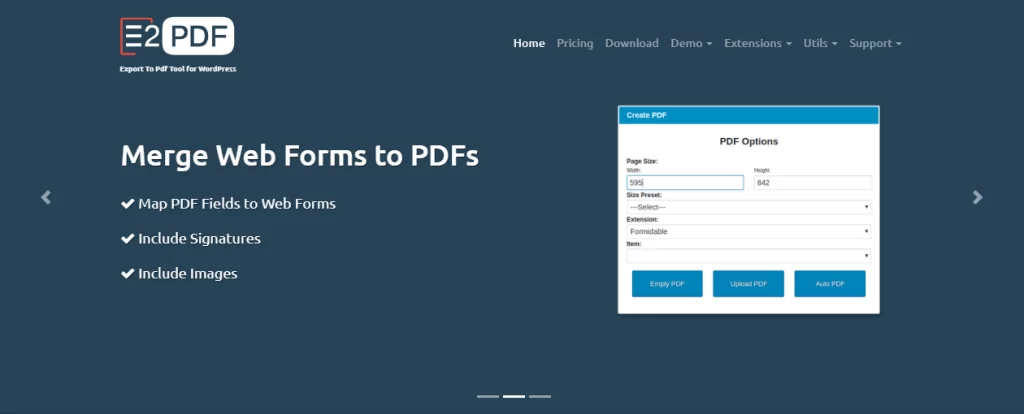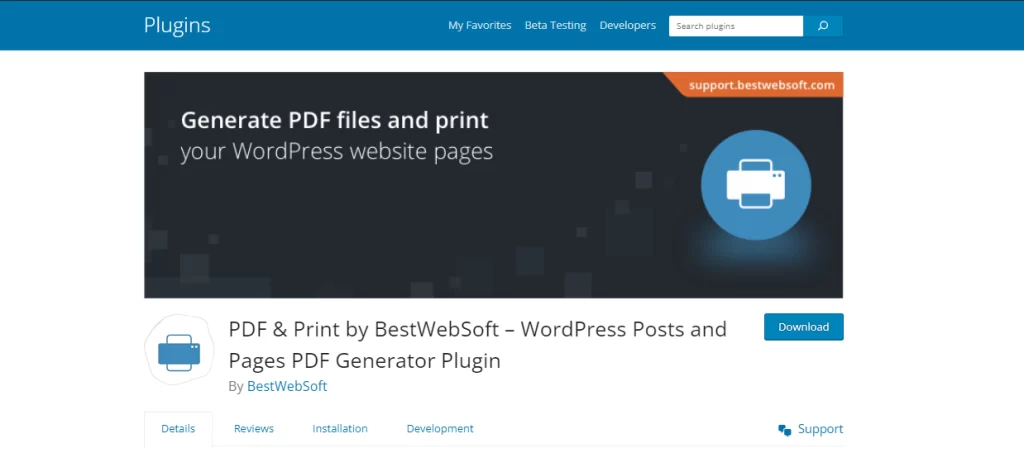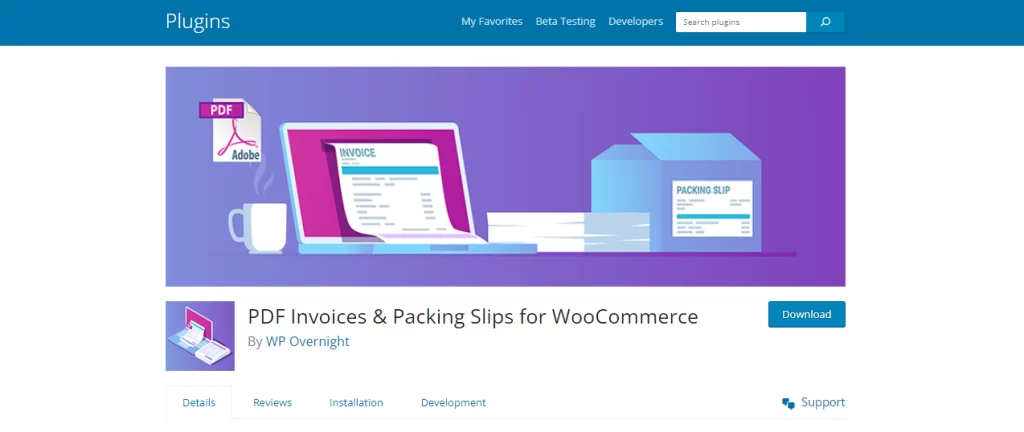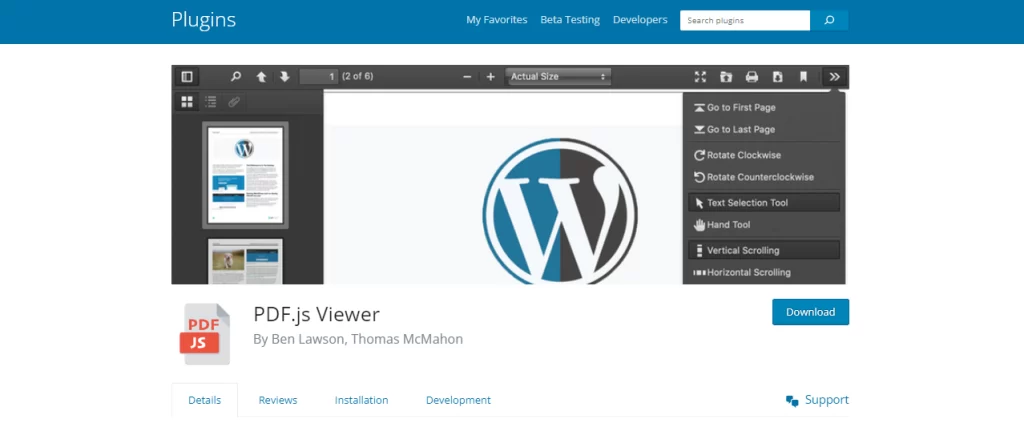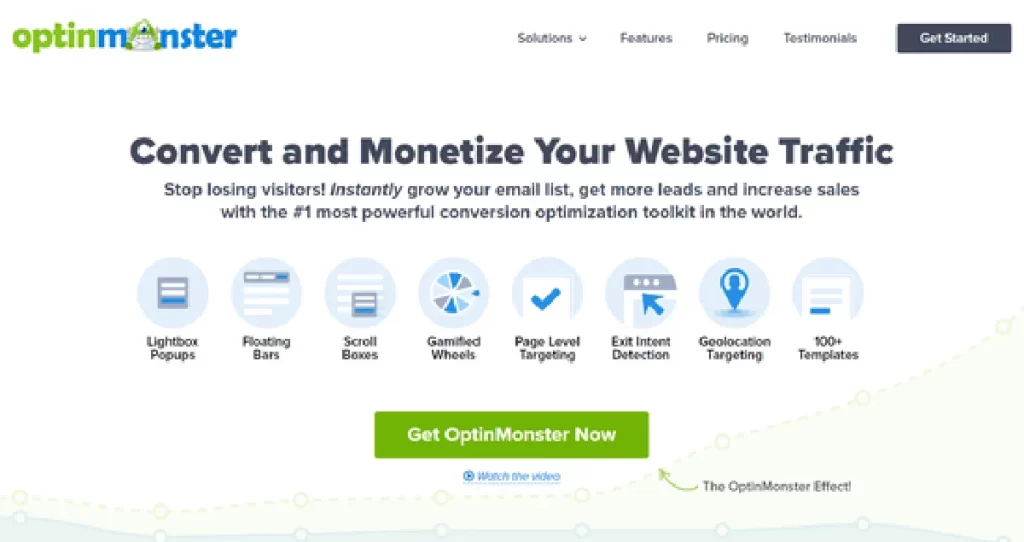Are you in search of the perfect tools to handle PDF plugins for WordPress sites but feeling time-lost on where to begin? Well, fear not! We have found the best PDF plugins for WordPress, making your life easy when it comes to dealing with those documents.
So, why worry about PDF plugins for WordPress? Let me solve it for you. By default, WordPress doesn’t have the magical touch when it comes to generating or embedding PDFs in your posts or pages. That’s where a PDF plugin comes to your saving, allowing you to effortlessly create, tweak, and embed documents on your site.
Why You Need PDF Plugins for WordPress
Now, You’ve got this great PDF document, and you’re all excited to share it on your WordPress site. But, alas, WordPress will just show it as a downloadable link, potentially waving goodbye to your visitors. Enter the hero – the WordPress PDF plugin! It lets you showcase your documents right on your site, keeping your visitors in the circle with an amazing PDF viewer.
But wait, there’s more! These PDF plugins for WordPress not only make it easy for your visitors to view the content in a PDF viewer without leaving your site but also allow them to download your blog posts or pages as a neatly formatted PDF. Easy-peasy, right?
Related Article: Top 10 E-commerce Platforms in 2024
Choosing the top PDF Plugins for WordPress
1. WP PDF Embedder
WP PDF Embedder stands out as the top PDF plugin for WordPress in all PDF plugins for WordPress, offering the perfect combination of mobile-friendly PDF files into your posts and pages.
This plugin leverages JavaScript to embed files, providing users with a functional toolbar for actions such as zooming, navigating to specific pages, and downloading the PDF. This sets it apart from other plugins available.
JavaScript grants greater control over the appearance of your PDF documents, automatically adjusting their size and allowing manual width input with automatic height calculation.
While a free version is available for initial use, upgrading to the premium version unlocks advanced features like PDF downloads and clickable hyperlinks.
Additionally, there’s a Secure PDF plugin variant that improves security by preventing viewers from downloading or printing your original PDFs, offering all the features of the premium version.
2. EmbedPress
EmbedPress is a complete plugin that simplifies the process of integrating PDF files into your WordPress content. With its user-friendly interface, you can easily upload PDF documents directly through the media library and perfectly insert them into any section of your website.
But that’s not all! EmbedPress extends its functionality beyond PDFs, allowing you to incorporate various other types of media into your WordPress site.
Whether it’s embedding videos from platforms like YouTube, Vimeo, or Twitch, or integrating Google Maps, documents, forms, sheets, Facebook posts, audio files, and a plethora of other content, EmbedPress has got you covered.
3. E2Pdf
E2Pdf is an easy-to-use WordPress PDF plugin designed for easy creation, editing, and presentation of PDF documents to your site visitors.
With E2Pdf, you have the flexibility to showcase both static and dynamic PDF files to your audience. Plus, you can easily create and modify PDF documents and forms directly within your WordPress dashboard.
Additionally, this plugin offers the functionality to automatically generate PDF forms from your WordPress posts, pages, or web forms, simplifying the process for you.
4. WPForms

WPForms stands out as the go-to WordPress contact form plugin for beginners, trusted by over 6 million website owners.
It enables you to easily incorporate a file upload form, allowing users to submit PDF files directly to your website. This feature eliminates the need to grant backend access to others just to collect PDF files.
Moreover, if you need to share your contact form submissions, WPForms offers ways of downloading them as PDF documents.
5. PDF & Print by BestWebSoft
PDF & Print plugin by BestWebSoft does exactly what its name implies it inserts a easy PDF download and print button into your WordPress content, whether it’s posts, pages, or custom post types.
This tool allows you to customize many aspects such as your website title, featured image, as well as apply custom styles and fonts to your PDFs or printer-friendly versions.
Additionally, it supports the execution of shortcodes, giving you even more flexibility in how your content is presented.
6. WooCommerce PDF Invoices & Packing Slips
WooCommerce PDF Invoices and Packing Slips is a handy plugin for WordPress designed to simplifies your e-commerce operations. It allows you to easily create, download, and dispatch PDF invoices alongside order confirmation emails within your WooCommerce store.
With this plugin, you receive pre-designed templates as a foundation, which can be easily tailored to suit the specific requirements of your business.
Additionally, it simplifies the management of packing slips and invoices directly from your WooCommerce admin area, providing a perfect experience for handling your store’s documentation.
7. PDF Poster
PDF poster is a simple way to combine PDF files into your WordPress site, consider using the PDF Poster plugin. With this user-friendly tool, you can easily embed PDFs into your posts, pages, widget areas, and theme files using shortcodes.
Additionally, you have the option to include a download button, making it convenient for visitors to access the PDF files.
Moreover, embedding a file removes the black viewer frame, providing a clean and seamless experience for your site visitors.
8. PDF.js Viewer
PDF.js Viewer is used to easily combine PDF files into your WordPress content using a shortcode or Gutenberg block.
This tool utilizes Mozilla’s PDF.js technology to present PDF documents directly in the browser. Users can enjoy full functionality including scrolling, searching, printing, and downloading PDF files.
Moreover, the plugin offers additional features such as password protection for your PDFs, customizable zoom settings, the option to display a loading bar, and the ability to show partially loaded PDF documents.
9. MonsterInsights
MonsterInsights stands out as the top choice among WordPress analytics plugins, trusted by over 3 million website owners. This tool is important for gaining insights into how visitors discover and locate your website.
One of its standout features is the built-in download tracking capability, which allows you to keep tabs on the number of PDF downloads from your WordPress site.
In addition to download tracking, MonsterInsights offers a comprehensive view of user interactions, including clicks on specific PDF files, links, buttons, or any other site element. It also provides real-time analytics, top referral sources, page-level analytics, custom dimensions, and more.
Even in its free version, MonsterInsights Lite, users can access the PDF tracking feature, making it an invaluable tool for website optimization.
Best PDF plugins for WordPress but here’s a little extra for you
SearchWP
SearchWP is a WordPress plugin that requires payment. It improves the search functionality on your WordPress website.
Among its capabilities, the plugin enables searching within PDF files. instead, it’s important to note that encrypted PDFs, those stored outside the media library, or those with text embedded within images cannot be searched. For further details on improving WordPress search using SearchWP, refer to our guide.
OptinMonster
OptinMonster stands out as the lead PDF plugins for WordPress when it comes to lead generation and optimizing conversions.
This powerful tool allows you to expand your email list effectively. With OptinMonster, you can easily turn departing visitors into valuable subscribers. Engage users by attracting them to join your email list and gain access to downloadable PDF resources at no cost.
Moreover, OptinMonster enables you to provide attractive content upgrades. Explore a range of content upgrade ideas aimed at your subscriber count.
Conclusion
In the world of PDF plugins for WordPress, PDFs have never been more effortless, thanks to these stellar PDF plugins. From WP PDF Embedder’s seamless embedding to EmbedPress’s versatile media support, these plugins cater to every need.
E2Pdf’s simplicity, WPForms’ user-friendliness, and PDF & Print by BestWebSoft’s customization options further enhance the user experience. Whether you’re running a WooCommerce store or simply want to track PDF interactions, the array of plugins, including MonsterInsights, has got you covered. As your WordPress journey unfolds, these plugins stand as your trusted companions, bringing a touch of magic to your PDF adventures.
Frequently Asked Questions
1. Why do I need PDF plugins for WordPress?
WordPress lacks built-in support for generating or embedding PDFs. A PDF plugin ensures smooth integration, allowing you to showcase and manage documents directly on your website.
2. Can I customize the appearance of PDFs on my site?
Absolutely! PDF plugins like PDF & Print by BestWebSoft let you add your website title, featured image, custom styles, and fonts, providing a personalized touch.
3. Do these plugins support WooCommerce stores?
Yes, indeed. WooCommerce PDF Invoices & Packing Slips is tailored for WooCommerce stores, facilitating the generation, download, and sending of PDF invoices with order confirmation emails.
4. Are these PDF plugins for WordPress beginner-friendly?
Absolutely! Plugins like WPForms are designed with beginners in mind, ensuring ease of use for tasks like submitting PDF files through file upload forms.
5. How do I monitor PDF interactions on my WordPress site?
MonsterInsights, a powerful analytics plugin, offers built-in download tracking features. This means you can easily monitor PDF downloads and gain insights into user interactions with PDF files on your site.