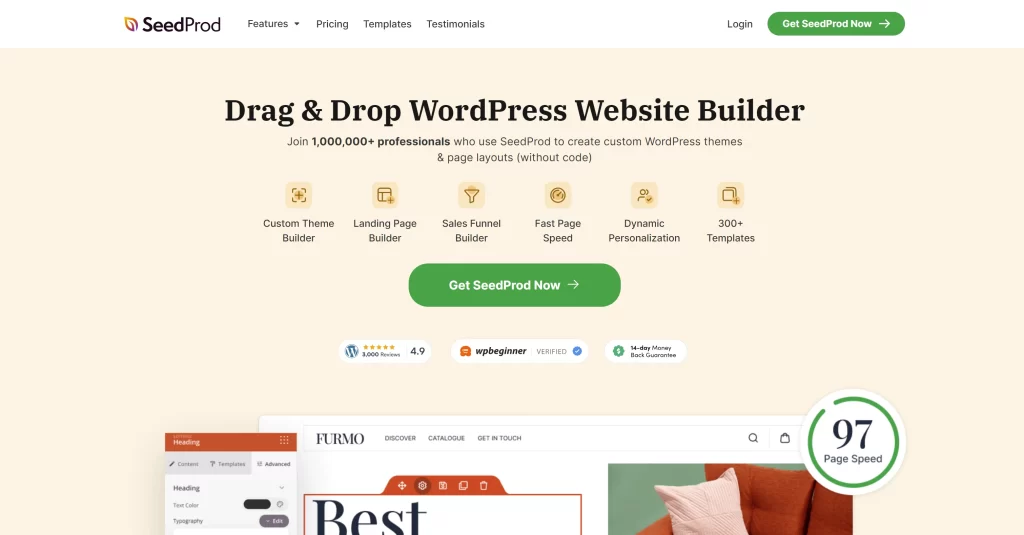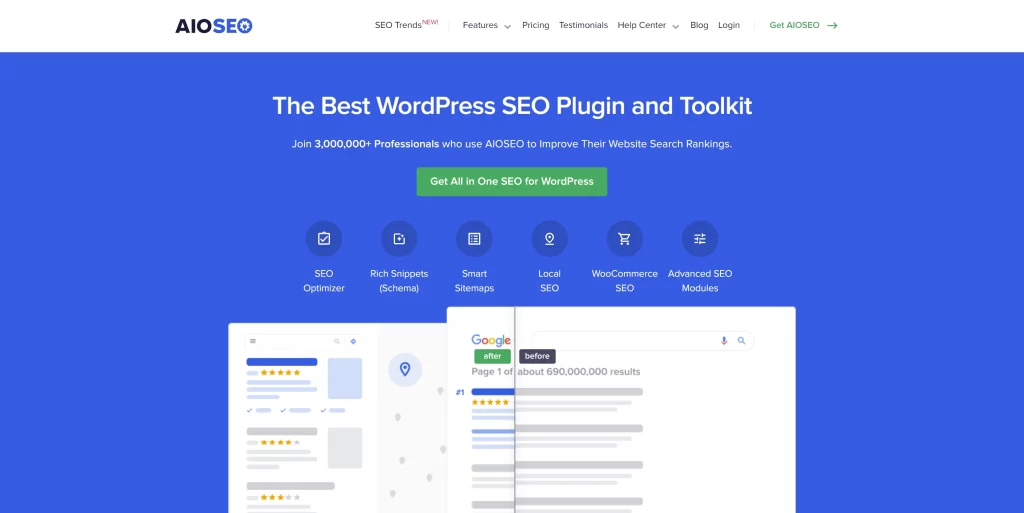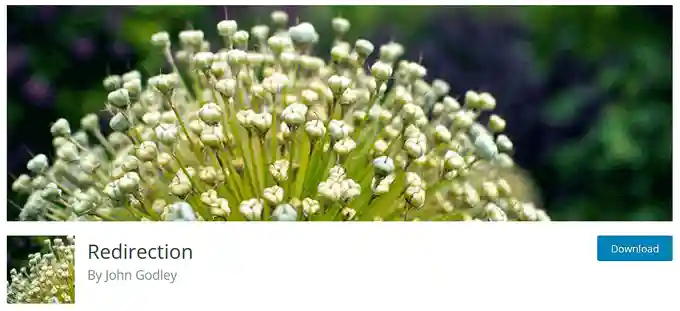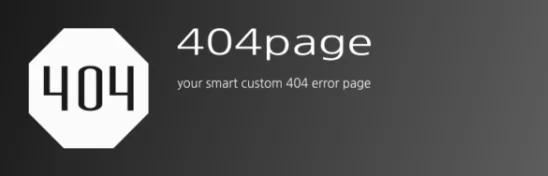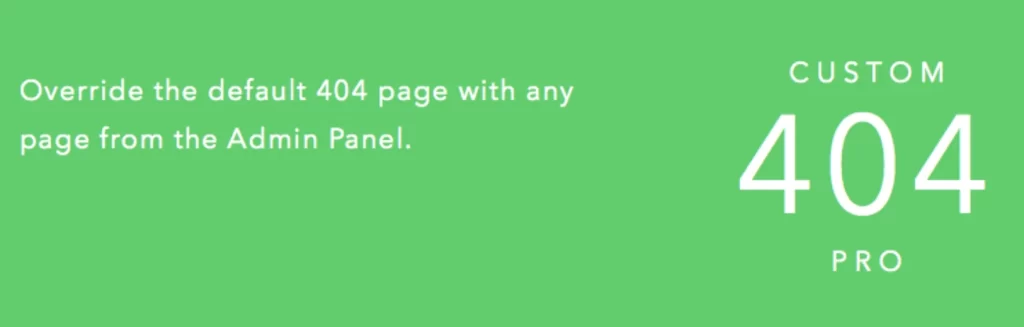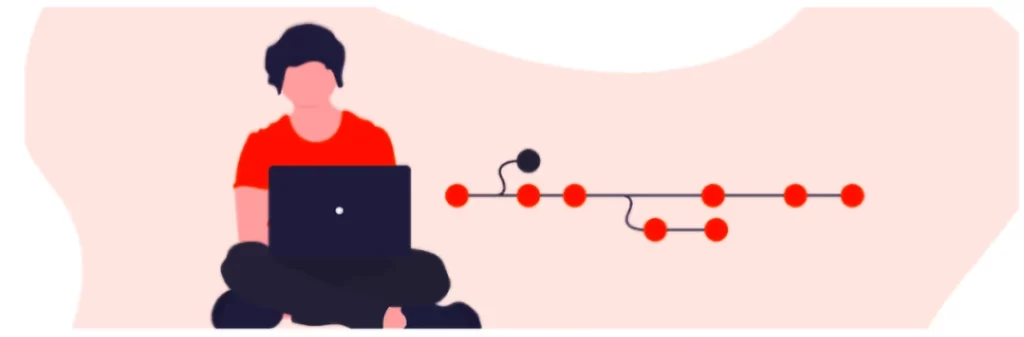WordPress Redirect Plugins are what you need if you’re on the hunt for a free solution made for WordPress. Facing a 404 error is a frequent issue when users input a wrong URL or land on a page that’s been removed. Not only does this detract from user satisfaction, but it can also harm your website’s SEO performance.
This article will introduce top-notch free WordPress Redirect Plugins for your website, offering effective solutions for these errors.
Why is your Website displaying a 404 error?
Before fixing it, it is necessary to understand the reasons behind this common issue. Beginner WordPress users often ask why their site shows a 404 error for existing posts, but this is a common issue.
There are many possible reasons for existing content to display 404 errors.
- URL Structure Modifies: WordPress boasts an SEO-friendly URL setup. However, altering this structure can shake up your website’s link framework, sometimes resulting in 404 errors even for established posts.
- Missing .htaccess: A missing or corrupted .htaccess file can trigger mysterious 404 errors. Installing new plugins, creating custom post types, or tinkering with custom taxonomies might lead to this if your .htaccess isn’t kept up to date.
- Domain Switch: Moving your website from WordPress.com to WordPress.org or simply switching domains can throw up 404 errors.
- Deleted or Relocated Content: If a post or page gets deleted, expect a 404 error. Similarly, changing a blog post’s URL without updating internal links can lead to this frustrating outcome.
Resolve 404 Errors Using WordPress Redirect Plugins:
The most effective way to tackle 404 errors is to guide users to a different location. Additionally, make sure to notify search engines about the updated whereabouts of those posts and pages by including a 301-redirect header message.
Executing this approach ensures a swift user experience and safeguards your search engine rankings. Now, let’s explore some widely used 404 redirect plugins for WordPress that can assist you in addressing and managing these challenges.
Related Article: Top 13 WordPress SEO Plugins
SeedProd
SeedProd is a standout WordPress website and theme builder offering a user-friendly drag-and-drop landing page builder to design various landing pages effortlessly.
One of its standout features is the ability to design custom 404 pages. SeedProd provides stunning 404 error page templates to kickstart your design. It integrates with popular email marketing services, enabling you to convert lost traffic into valuable email subscribers.
Moreover, the plugin facilitates enabling 301 redirects for your 404 page. Simply toggle the redirect mode in the settings, input the desired URL for redirection, and you’re set.
You have the freedom to customize your 404-page template extensively, incorporating elements like images, videos, buttons, headlines, countdown timers, opt-in forms, and more.
One major advantage of SeedProd is its independence from your WordPress theme, allowing you to unleash your creativity and design an impressive 404 page without limitations.
All-in-One SEO
All-in-One SEO Redirection Manager is a top-notch WordPress SEO plugin, widely considered as the best in its class. Included within is a redirection manager addon, enabling you to efficiently handle 301 redirects, monitor 404 errors, and rectify dead ends.
This plugin guides users from old URLs to new ones, ensuring uninterrupted traffic flow—a boon for both users and search engines. Managing redirects is easy with All-in-One SEO. you can effortlessly input both source and target URLs manually.
Plus, its automatic redirect feature guarantees that users and search engines effortlessly locate your new content whenever you delete a post or change its URL.
Moreover, the plugin enables redirecting multiple URLs to a single page, simplifying domain changes and content migrations to new websites. AIO SEO diligently tracks redirects and maintains a comprehensive log, offering detailed insights into visitors, browsers, and referrers right within your WordPress dashboard. It also keeps tabs on 404 redirects, facilitating quick issue resolution.
In essence, All in One SEO Redirection Manager isn’t just about redirects—it’s a comprehensive solution geared towards improving your search engine rankings and driving substantial traffic growth to your website.
Redirection
Redirection is a powerful WordPress redirect plugin designed to simplify the process of setting up redirects for your 404 pages. It offers a built-in feature to monitor 404 errors that have occurred on your website post-installation.
With Redirection, you can use the power of regex to identify URL patterns and redirect them to the appropriate pages, which proves invaluable if you’ve transitioned a site with a different URL structure to WordPress.
While this plugin has impressive functionality, it’s essential to exercise caution with the 404-logging setting. Improper configuration can potentially burden your database.
Anyhow, Redirection remains an excellent plugin, and the best part? It’s completely free of charge.
404page
404page is a unique WordPress redirect plugin offering a different approach than the others mentioned. While it helps in creating custom 404 pages, it doesn’t include redirection functionality.
Typically, the default 404 error pages in WordPress themes lack visual appeal and usefulness. With the 404 page plugin, you have the convenience of selecting an existing page from your WordPress site and repurposing it as your 404 page.
This plugin proves to be an excellent choice if your aim is solely to design customized 404 pages without the need for redirection capabilities.
Custom 404 Pro
Custom 404 Pro is a straightforward WordPress plugin that’s user-friendly and completely free. It simplifies the process of setting up 404 redirects, requiring just a few clicks to get it done.
You can choose to redirect your pages to an existing page or a designated URL. The plugin supports various types of redirects, including 301, 302, 307, and 308. A unique feature of Custom 404 Pro is its error-logging capability.
It diligently records your 404 errors and even sends an email notification to the site admin whenever an error is logged. This feature proves invaluable in promptly addressing broken links on your website.
301 Redirects
301 Redirects stands out as another favored WordPress redirect plugin. Its friendly interface simplifies the process of setting up and managing 301, 302, and 307 redirects within WordPress.
By guiding users from a 404 error page to a specified destination, this plugin provides SEO-friendliness and an improved user experience for your website visitors.
With 301 Redirects, you have various options for selecting a redirect location. Whether it’s a post, page, media item, or a custom URL, you can seamlessly direct your visitors where you want them to go.
Moreover, the plugin facilitates the import and export of redirect rules, simplifying the migration process from another plugin to 301 Redirects.
While the plugin offers ease of use, it cannot currently log 404 errors. Although you’ll notice a tab for the 404 error logs in the plugin interface, it’ll display a message indicating that this feature is ‘coming soon’.
Safe Redirect Manager
Safe Redirect Manager is a free WordPress plugin designed to handle 404 redirects easily on your website. Developed for optimal speed and performance, it restricts the number of redirects to a maximum of 250.
Initially, the plugin doesn’t offer extensive customization options, but it does provide actions and filters, enabling developers to customize it to their needs with ease.
Configuring the plugin to manage redirects is straightforward and uncomplicated. All settings are conveniently located within the Tools section of your WordPress admin area.
Our Recommendations
Choosing the optimal 404 redirect plugin is a vital decision for WordPress website owners grappling with common error issues. Our recommendation rests firmly on All in One SEO, respected for its comprehensive functionality in identifying 404 errors and managing redirects efficiently, regardless of volume.
Setting it apart from competitors, All in One SEO boasts unparalleled customization options, ensuring tailored solutions for diverse needs.
SeedProd is another commendable choice, particularly for preparing custom 404 pages. SeedProd enables users to fashion visually striking 404 pages while easily redirecting visitors to new destinations.
Furthermore, its integration with email marketing services facilitates the expansion of your email list, mitigating the loss of website traffic.
In conclusion, we hope this article has helped to select the best free WordPress redirect plugin for your website.