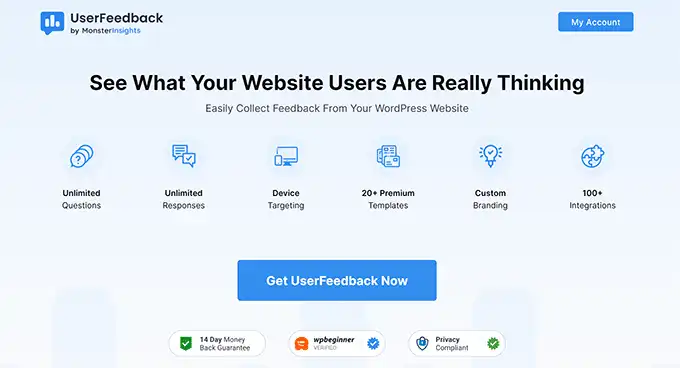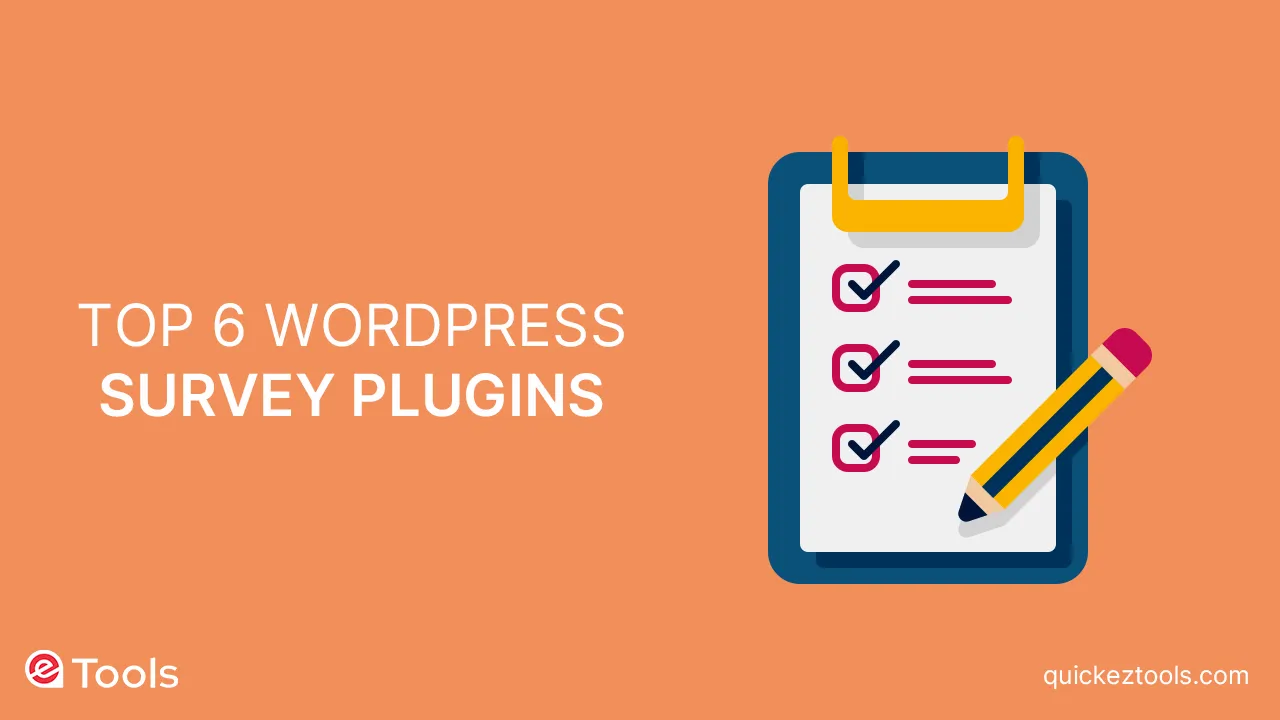
WordPress survey plugins are used to improve user relations and collect valuable feedback on your website. In the ever-evolving digital landscape, surveys are a powerful tool to collect user insights, offering a pathway to ongoing business improvement.
This article helps you to guide through the difficulties of combining WordPress survey plugins into your WordPress site, providing an overview of the top options available in the market.
Choosing the Best WordPress Survey Plugins
When considering the integration of WordPress Survey Plugins into your website, it’s important to consider various factors that contribute to a perfect and engaging user experience. While contact forms, polls, and comment sections offer certain means of interaction, surveys demand a finer approach.
The chosen survey plugin should not only simplify the process but also improve the visual attraction of the forms. Additionally, strong reporting features are necessary for complete data analysis.
Let’s go into some of the leading WordPress survey plugins, examining how each addresses the key considerations outlined above.
Related Article: Top 7 WordPress Invoice Plugins
WPForms
WPForms stands as a frontrunner in the world of WordPress Survey Plugins, and it has extended its powers with a powerful surveys and polls addon.
The user-friendly interface enables the quick creation of engaging survey forms. One of its standout features is the ability to integrate perfectly with other WPForms functionalities, such as conditional logic, multi-page forms, and custom notifications.
What sets WPForms apart is its reporting section, which automatically generates visually appealing reports with graphs and charts based on survey responses. This reporting feature is instrumental in transforming raw data into actionable insights.
Furthermore, WPForms allows users to display survey results on any WordPress page through a shortcode or redirect users to a results page after completing the survey. Unlike some other WordPress form plugins, WPForms enables users to enable survey reports for existing forms, providing a versatile solution.
The conversational forms mode within WPForms is an additional feature that enhances user engagement by making the form interaction feel more human. This functionality, combined with the enterprise-level features offered at an affordable price, positions WPForms as a top choice for over 6 million website owners.
For comprehensive instructions on utilizing WPForms for creating surveys in WordPress and generating beautiful reports, you can refer to our dedicated article on the topic.
User Feedback
UserFeedback, developed by MonsterInsights, emerges as one of the premier WordPress Survey Plugins for WordPress. It distinguishes itself by allowing website owners to ask questions and collect feedback from visitors in real-time.
The plugin’s user-friendly nature ensures that, within minutes, users can create sleek popup feedback surveys.
A key strength of UserFeedback lies in its flexibility regarding survey placement. Through the use of shortcodes or targeting rules, users can customize precisely where and when the survey appears on their WordPress site.
The plugin offers ready-made templates for various survey types, including website feedback, NPS surveys, eCommerce store surveys, and B2B satisfaction surveys.
With user feedback, users have the freedom to ask unlimited questions and receive unlimited responses. The survey types encompass multiple-choice questions, free-form questions, and the capture of emails and star ratings.
The plugin’s reporting features, accessible directly from the WordPress dashboard, facilitate the analysis of responses. Additionally, seamless integration with Google Analytics and MonsterInsights provides an extra layer of data visibility.
UserFeedback’s customization options extend to the visual appearance of popup surveys, ensuring a cohesive brand experience for users. The combination of these features makes UserFeedback a valuable asset for website owners aiming to gather real-time feedback effortlessly.
Formidable Forms
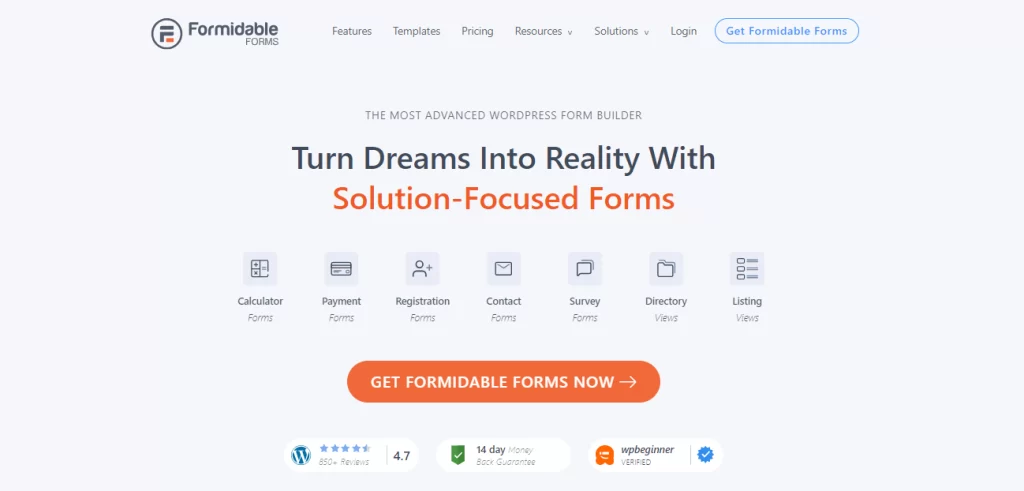
Formidable Forms, recognized as an advanced WordPress Survey Plugins, offers robust survey and poll features alongside its comprehensive form-building capabilities.
Users can leverage the form builder to create various types of forms, including surveys, with popular field types like Likert scales, NPS ratings, star ratings, and multiple-choice questions.
Beyond data collection, Formidable Forms excels in presenting results through customizable reports, graphs, and charts. The plugin has gained the trust of over 300,000 website owners, emerging as their preferred form-building solution. The versatility of Formidable extends beyond surveys, allowing users to create other advanced form solutions like calculators and quizzes.
Formidable Forms stands as a comprehensive solution for website owners seeking an advanced form-building tool with integrated survey and poll functionalities.
Gravity Forms

Gravity Forms, with a long-standing presence in the WordPress plugin landscape, offers an addon specifically designed for creating surveys. Its ease of use and the ability to create various forms using the form builder, which includes a survey field, make it a reliable choice.
However, it’s crucial to note that the survey results in Gravity Forms can only be viewed within the admin area, and there are no built-in charts or graphs.
Users can export survey results to a CSV file for further analysis and choose to display the results on their website using a WordPress tables plugin.
It’s important to consider that access to the survey addon in Gravity Forms requires at least the Elite plan. Despite some limitations in the visual representation of survey data, Gravity Forms remains an elegant and user-friendly solution for creating various forms, including surveys.
Quiz and Survey Master
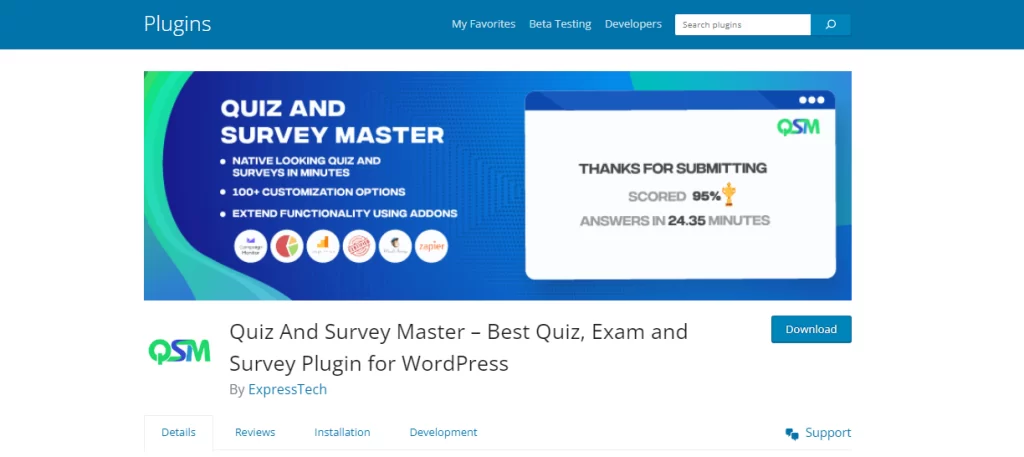
Quiz and Survey Master True to its name, is made to assist users in adding quizzes and surveys to their WordPress sites. While it may not boast the most user-friendly interface, the plugin compensates with a wealth of features.
The base plugin, available for free, allows users to design surveys with common form fields and even create multi-page surveys. Additionally, it serves the purpose of adding quizzes with interactive answers, leaderboards, and scoring functionality.
The plugin’s capabilities extend to sending emails after survey completion, thanking users, or redirecting them to specific pages on the WordPress website.
For in-depth reporting and analysis, users have the option to purchase premium add-ons. Despite its slightly steeper learning curve, Quiz and Survey Master is a feature-rich solution for users seeking advanced functionalities in their survey and quiz forms.
WP-Polls
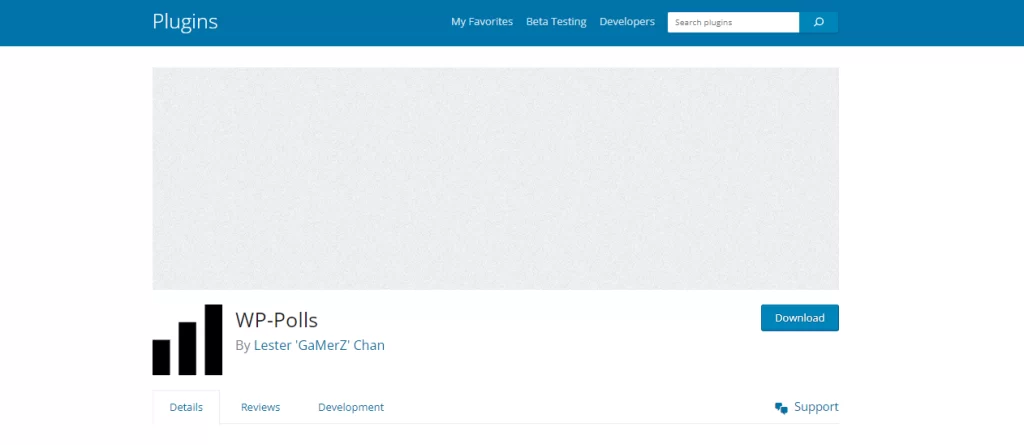
WP-Polls presents itself as an easy and free option. For users in search of a straightforward polling solution, Unlike other plugins on this list, WP-Polls doesn’t feature an extensive form builder. Instead, it limits users to utilizing radio buttons or checkboxes for collecting responses.
WP-Polls automatically displays poll results to users after they cast their votes, and it saves user responses in logs.
This feature allows website owners to review how registered users voted. For non-registered users, the plugin provides IP addresses, aiding in filtering out duplicate votes.
While WP-Polls may lack the advanced features of some other plugins, its clarity and focus on polling make it an affordable choice for those looking for a quick and easy polling solution.
CrowdSignal – Polling Specialist

CrowdSignal, formerly known as Polldaddy, is a famous WordPress Survey Plugins that stands out as a reliable solution for polls and surveys. However, it’s important to note that CrowdSignal is not a contact form plugin, and its immediate focus lies in polling and surveying.
The plugin is free to use, but users need a WordPress.com account to obtain the necessary API key. The free version comes with some limitations and adds branding to survey forms. CrowdSignal offers a user-friendly interface with a drag-and-drop tool for creating surveys and polls.
Users can customize survey-sharing settings, results-sharing, and styling options for each survey created.
The plugin also includes important features such as a captcha to block spam and basic IP filtering to prevent multiple responses. While CrowdSignal may not be as universal as some other plugins on this list, it serves as a technical and easy-to-use solution for those primarily focused on polls and surveys.
Conclusion
In conclusion, selecting the right WordPress survey plugin is an important step in optimizing user engagement and gathering valuable feedback for your website. Each of the plugins mentioned above comes with its own set of features, strengths, and potential limitations. To make an informed decision, carefully consider your specific needs and preferences.
WPForms stands out for its perfect combination with other form functionalities WordPress Survey Plugins and robust reporting features. UserFeedback excels in real-time interaction and flexibility in survey placement. Formidable Forms offers versatility in form building, combining comprehensive features with advanced survey and poll capabilities. Gravity Forms, with its time-tested elegance, provides a reliable solution for creating various forms, including surveys.
Quiz and Survey Master offers feature-rich functionality for users seeking advanced survey and quiz capabilities. WP-Polls serves as a simplified and accessible polling solution, while CrowdSignal stands as a dedicated polling and surveying specialist.
Ultimately, your choice should align with your website’s unique requirements, user engagement goals, and the level of sophistication you seek in survey and poll functionalities.
Carefully explore the features of each plugin to determine the best fit for your specific needs, ensuring an optimal user experience and meaningful feedback collection on your WordPress site.