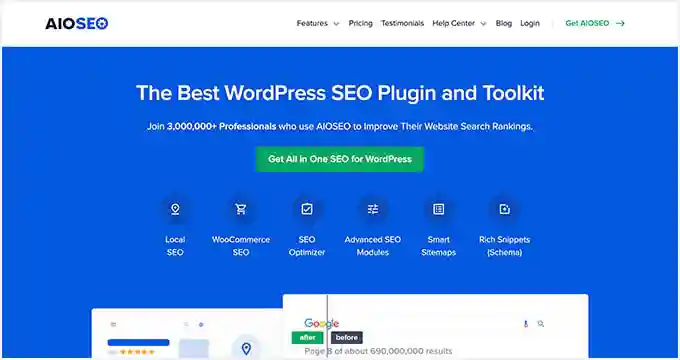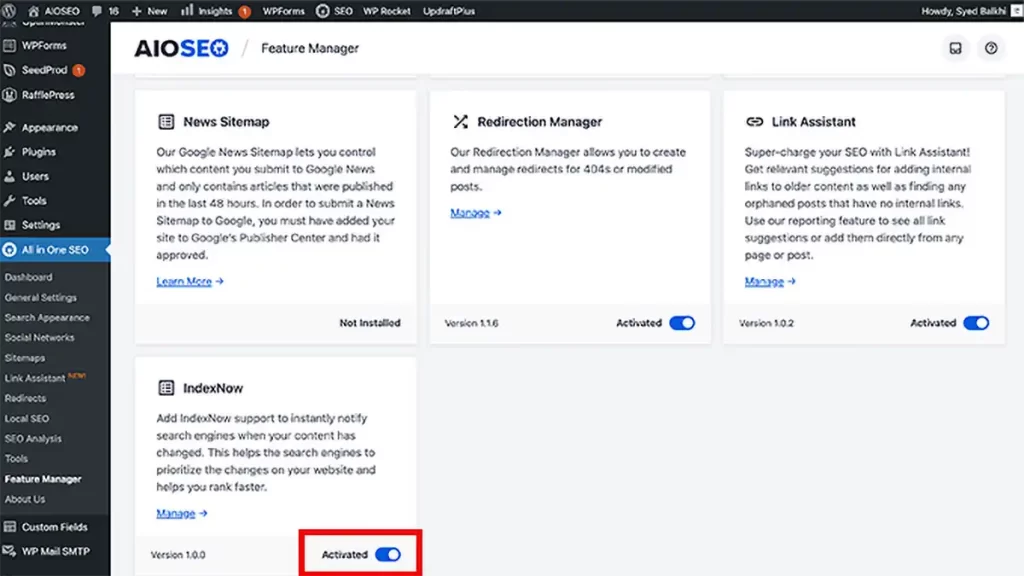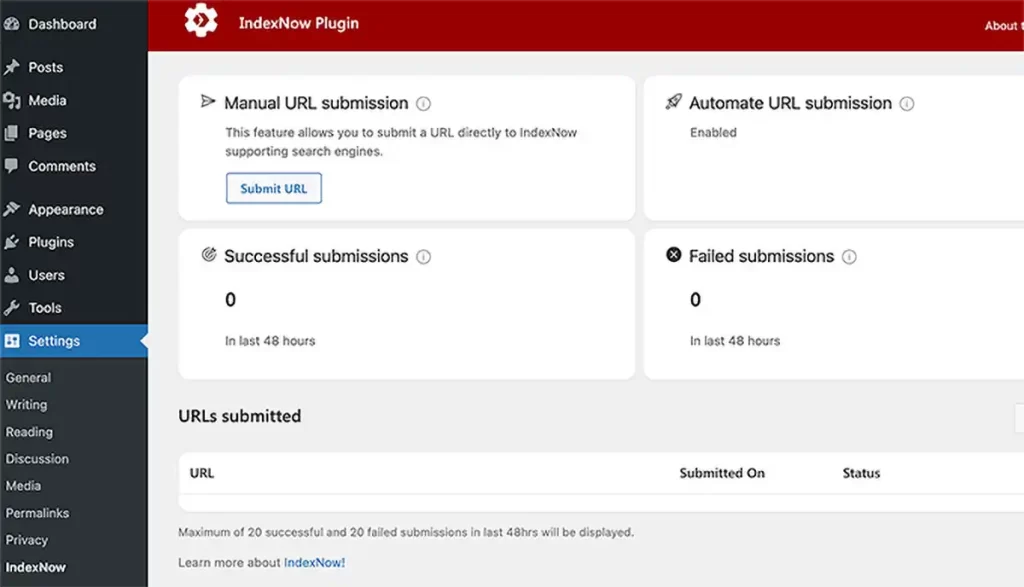Index Now is a new SEO creative initiative developed by Microsoft, that accelerates the indexing of your website content in search engines. Wondering whether you should incorporate Index Now into your WordPress site?
This implementation improves the discoverability of new content and expedites your SEO outcomes. Learn how to integrate Index Now into WordPress for faster SEO results in this article.
What is Index Now?
Index Now is an automatic signal to inform search engines whenever you add, modify, or remove a post or page (URL) from your website. That enables search engines to swiftly update their search results, thus expediting overall SEO outcomes. In simpler terms, it’s like instant indexing!
Microsoft kickstarted this initiative, which currently receives support from Microsoft Bing and Yandex. Google has also expressed its intention to test the Index Now protocol, citing environmental sustainability concerns.
Presently, search engines depend on XML sitemaps to discover fresh content and updates. However, this approach can lead to delays of days or even weeks in updating search results since search engines visit websites at irregular intervals.
This inefficiency is due to the outdated design of search engine bots, which consume significant resources. Traditionally, when a search engine bot scans a sitemap, it tries to visit every link listed on the sitemap and every link embedded within each page. This comprehensive process is resource-intensive, and Index Now aims to address this issue.
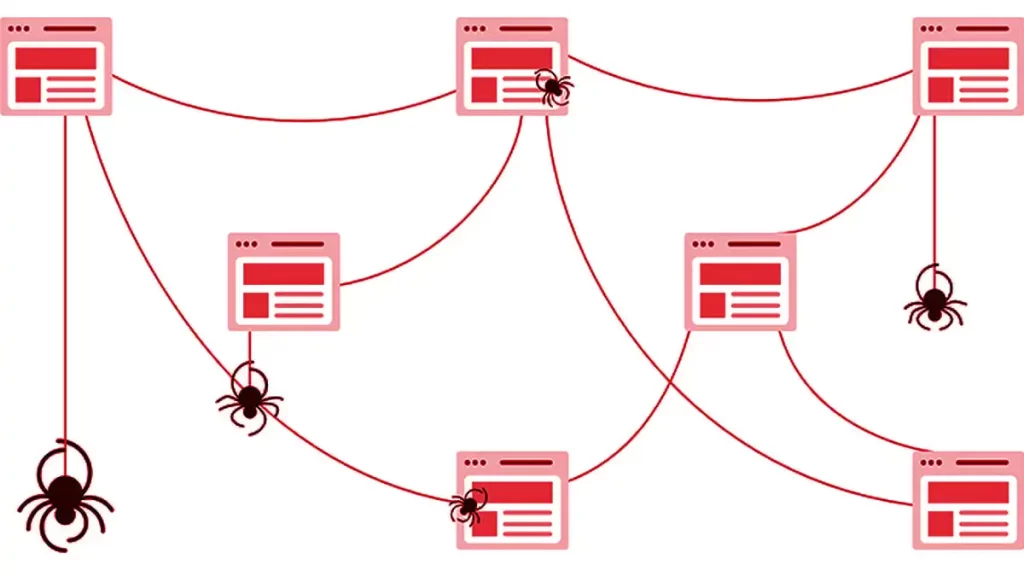
Index Now allows your website to inform search engines whenever you publish new content or make changes to existing content, instead of waiting for search engine bots to randomly index every page on your site for updates.
This simple approach enables search engines to update their search results while also contributing to environmental conservation efforts.
Index Now emerges as a triple win: benefiting website owners, search engines, and the environment alike.
Related Article: Top 13 WordPress SEO Plugins
Index Now in WordPress Using AIOSEO
Here’s how to add Index Now in WordPress using AIOSEO:
AIOSEO is the top-rated WordPress SEO plugin trusted by over 3 million websites and is our go-to tool for enhancing SEO rankings.
In their recent update, AIOSEO made history by becoming the first WordPress SEO plugin to integrate Index Now support.
To begin, install and activate the All-in-One SEO plugin. Follow our detailed guide to installing WordPress plugins if you need help.
For this walkthrough, we’ll utilize the premium version of AIOSEO, which includes Index Now along with other robust SEO features. However, there’s also a free version available for experimentation.
Once activated, head to AIOSEO » Feature Manager in your WordPress dashboard to enable the Index Now feature.
Once activated, Index Now is automatically set up and ready to roll – no further action is required from your end.
AIOSEO has collaborated with Microsoft to streamline this integration, making the setup process beginner-friendly. They even generate an Index Now API key for your website and configure it on your behalf.
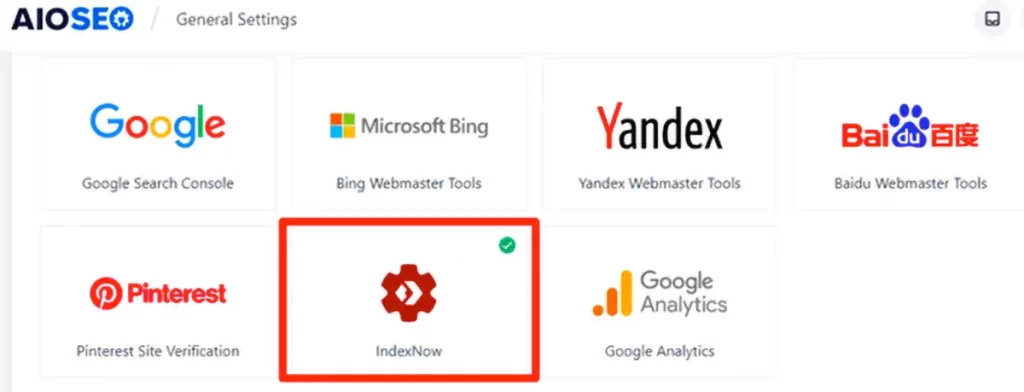
You can confirm this by navigating to AIOSEO » General Settings and clicking on the ‘Webmaster Tools’ tab. There, you’ll find the Index Now icon, and upon clicking it, you’ll see that your website’s Index Now API key is pre-configured.
AIOSEO packs important features to strengthen your WordPress SEO rankings, including Link Assistant, Redirection Manager, and more.
Index Now in WordPress Using the Index Now Plugin
Add Index Now to your WordPress site using the Index Now Plugin:
Although some other WordPress SEO plugins are beginning to incorporate Index Now support, many are still catching up. You can opt for this alternative if you prefer not to switch to AIOSEO.
Start by installing and activating the Index Now utility plugin. Consult our plugin installation guide for detailed instructions.
Once activated, navigate to Settings » Index Now on your WordPress dashboard. Click the ‘Get Started Now’ button and the plugin will automatically generate your API key and handle all the necessary configurations.
Following this, you’ll find a screen displaying IndexNow stats, including successful URL submissions and more.
And there you have it – you’ve successfully integrated IndexNow into your WordPress setup.
Closing Thoughts on Index Now
Index Now has already gained attraction with Microsoft Bing and Yandex adopting it. There are indications that Google is testing its support, and we are optimistic about its potential adoption.
We predict popular website builder platforms incorporating Index Now integrations, with AIOSEO taking the lead for WordPress. Companies like Duda and Cloudflare have recently supported Index Now integrations.
Suitable for both small and large websites, it is a game-changer for SEO professionals, offering almost instant indexing and accelerating SEO results.
It’s important to note that Index Now doesn’t replace sitemaps. It is advisable to continue using XML sitemaps, video sitemaps, news sitemaps, and other advanced sitemaps to enhance your SEO rankings.
We hope this article has provided valuable insights into integrating Index Now into your WordPress setup.