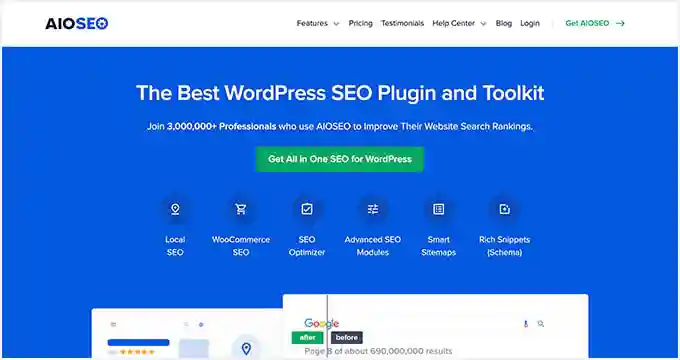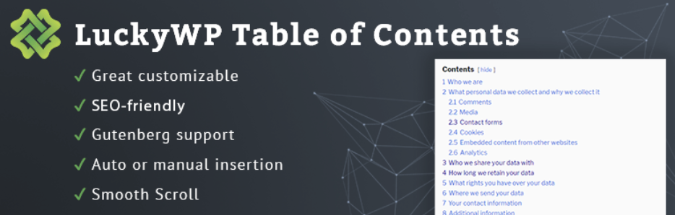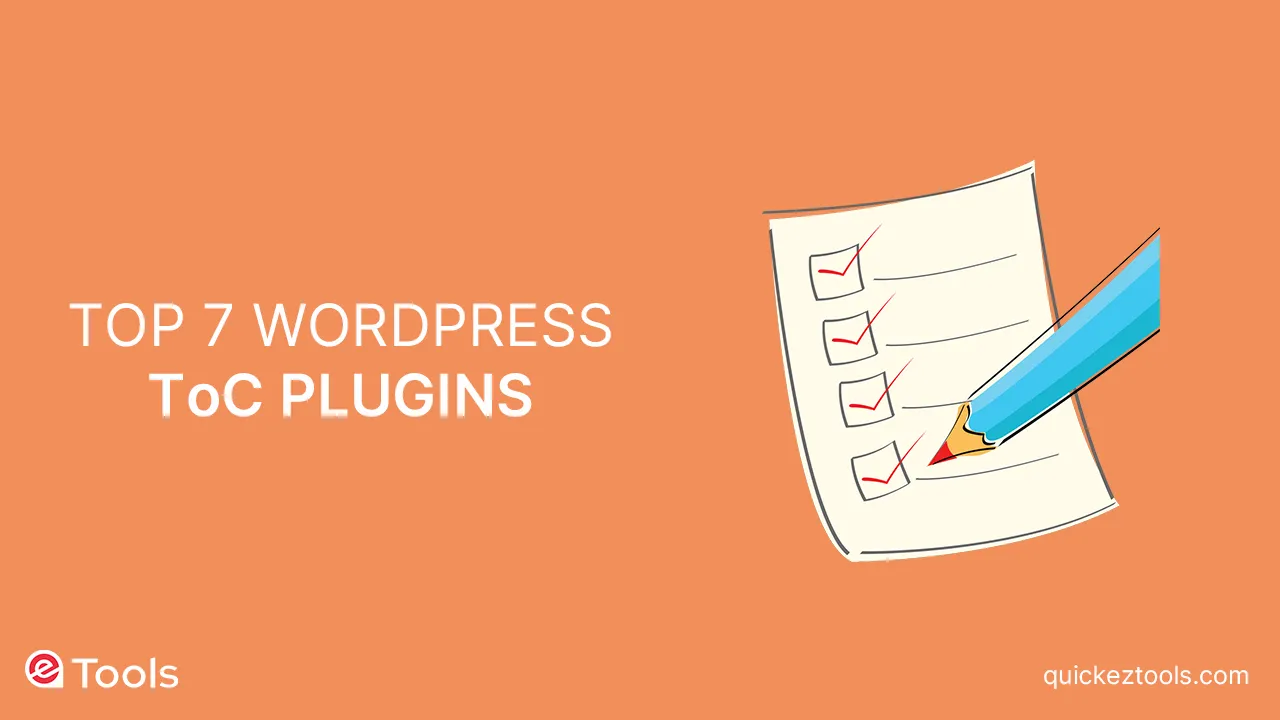
WordPress Table of Contents Plugin are used to improve User Experience and SEO Optimization So if you are looking for a full solution to include a table of contents into your WordPress website?
The addition of a table of contents (ToC) not only improves readability but also facilitates user locations through lengthy content. Google recognizes and uses your ToC to index and rank pages, contributing to improved search result visibility.
Why Use a Table Contents Plugin for WordPress?
Combining a table of contents into your WordPress site offers a valuable means for visitors to locate extensive blog posts and pages efficiently.
It simplifies content organization, making it easier for readers to scan through and locate specific sections of interest. From a WordPress SEO perspective, search engines like Google can highlight jump-to-section links in search results, and your ToC may even appear in featured snippets.
While manual methods involve HTML and CSS coding or intricate settings in the block editor, opting for a WordPress plugin proves more efficient. By utilizing a plugin, you can skip the HTML coding, enjoy increased customization options, and streamline the entire process.
Related Article: Top 10 Free Stock Photo Websites
All in One SEO (AIOSEO)
All in One SEO (AIOSEO) plugin stands out as the top choice for improving the SEO of your WordPress website. It simplifies the process of optimizing your site for search engines, removing the need for technical expertise or the expense of hiring a professional.
With AIOSEO, including a Table of Contents Plugin in your WordPress site becomes effortless. Its combined table of contents block within the WordPress content editor allows seamless placement within your blog posts.
The AIOSEO table of contents block dynamically generates a comprehensive table based on your heading hierarchy, ranging from H1 to H6. Unlike similar plugins, AIOSEO provides flexibility, enabling you to hide specific headings or customize titles within the table of contents to suit your needs. Moreover, you can adjust the order of headings and switch between bullet and numerical formats.
Beyond facilitating table of contents creation, AIOSEO aids in generating XML sitemaps, simplifies search engine discovery of new content. It further enhances content visibility through schema markup, thereby maximizing exposure in rich snippets.
Additionally, the plugin offers valuable tools for conducting SEO audits to ensure optimal optimization. AIOSEO identifies and suggests fixes for various issues that could impede your site’s ranking in search results.
AIOSEO premium plans are available starting from $49.60 per year, with a free trial option offered through AIOSEO Lite.
Heroic Table of Contents

Heroic Table of Contents is a fantastic WordPress Table of Contents Plugin designed to enhance the direction experience for your blog readers. What sets it apart is its accessibility – it’s completely free!
With this plugin, you can access to a versatile WordPress block that perfectly combines a table of contents into your posts and pages. Choose from four distinct styles outlined, rounded, contrasted, or gray, to match your site’s aesthetic.
But the customization doesn’t stop there. You can select to display a collapsible or expandable icon for your TOC, utilize bullets, numbers, or plain text formatting, and even hide or rename headings without changing the original content.
Moreover, the Heroic Table of Contents is optimized for SEO and ensures a smooth mobile experience, and easy concerns about site load times and user engagement.
Easy Table of Contents
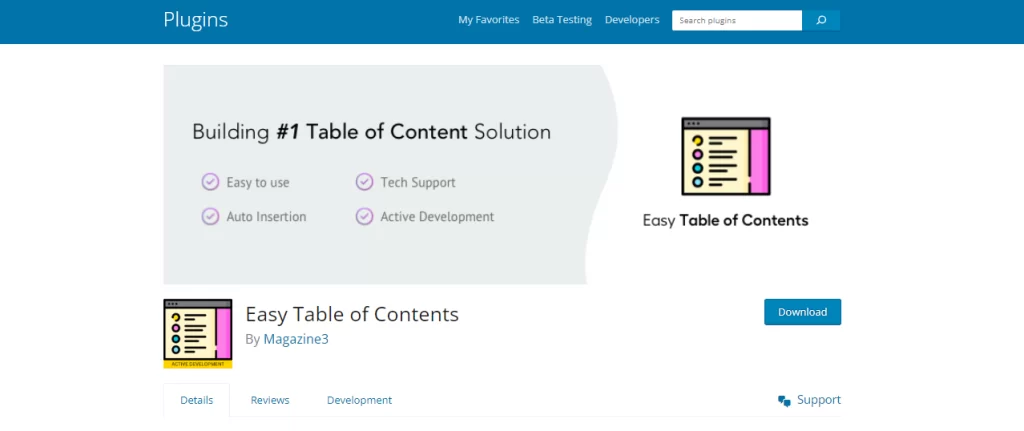
Easy Table of Contents plugin is mostly used for adding a table of contents into various sections of your blog, such as posts, landing pages, sidebars, and even custom post types.
This plugin is famous for its user-friendly interface, easily generating a listing by pulling content from the headings within your article. It easily combines with popular WordPress editors like the block editor, and classic editor, as well as page builders such as Divi and Elementor.
Additionally, the plugin offers an auto-insert feature, which simplifies the process of adding the table of contents to different types of posts.
More than this, it provides customization options allowing you to adjust the table’s width, font size, and theme, and specify the number of headings to include when generating the table of contents.
LuckyWP Table of Contents
LuckyWP Table of Contents is our next and best WordPress Table of Contents plugin. It provides a variety of customization features to the appearance of your table of contents.
You have the flexibility to select from pre-designed color schemes that align with your brand. Additionally, you can adjust the look by adjusting parameters such as width, font size, item font size, and colors.
This plugin allows you to display items in the table of contents using bullets or numbers, and you can even utilize decimals and Roman numerals.
Moreover, LuckyWP Table of Contents offers three different methods to incorporate the table of contents into your site. You can utilize a shortcode, widget, or WordPress block to easily add it wherever you desire.
Joli Table Of Contents
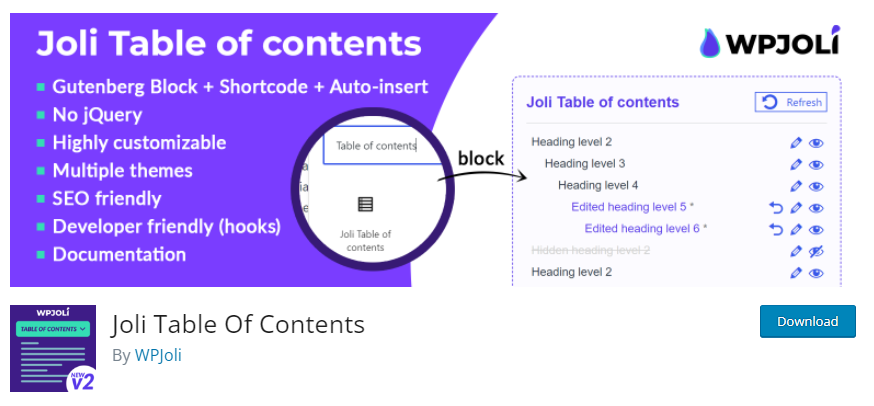
Joli Table of Contents is a WordPress plugin designed to optimize your website’s SEO while maintaining peak performance.
This Table of Contents Plugin ensures that your table of contents only loads when necessary, minimizing any impact on your site’s speed. Plus, it’s fully responsive, eliminating the need for manual adjustments across different devices.
Customization is key with the Joli Table of Contents plugin. You have the freedom to built the appearance of your table with options like two themes and four free icons for expandable and collapsible buttons.
Additionally, you can personalize details such as numbering prefixes, font sizes, table width, shadows, and more.
CM Table Of Contents
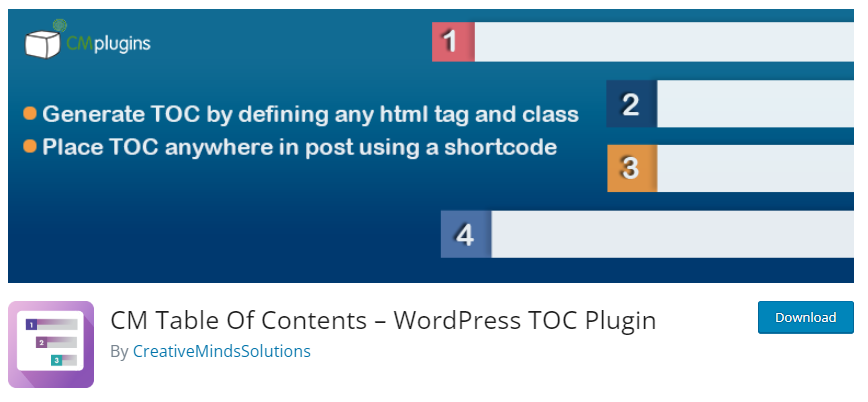
CM Table of Contents plugin developed by CreativeMindsSolutions offers a user-friendly solution for generating a table of contents on your website.
With this Table of Contents Plugin, you have access to specify the post types where you want the table of contents to appear, such as blog posts, specific pages, sidebar widget areas, and custom pages. Additionally, you can customize the table to collapse or expand according to your content.
One of the best features of the CM Table of Contents plugin is its various performance settings, which ensure smooth loading without any delays.
By using this, the Table of Contents Plugin provides a bundle of styling options for your table of contents. You can adjust parameters like size, color, weight, and style for each level within the table. Additionally, it offers the option to display the table of contents in either one or two columns.
SimpleTOC
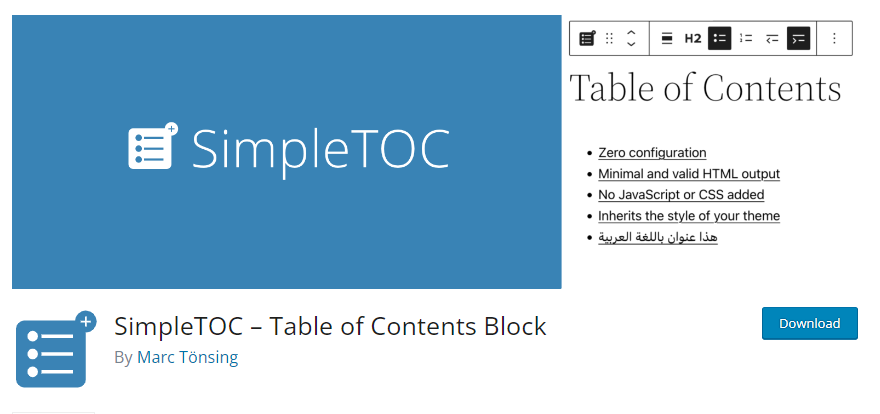
SimpleTOC represents the unique WordPress Table of Contents Plugin. Designed with beginners in mind, it provides essential functionalities.
With the SimpleTOC block added to the WordPress content editor, including a table of contents in your blog posts becomes easy. The plugin removes the need for additional setup, allowing you to manage all configurations directly from the block editor interface.
SimpleTOC allows you to specify the maximum and minimum heading levels to include in the table of contents, toggle the visibility of the table’s heading and more.
However, in comparison to other plugins like AIOSEO, SimpleTOC lacks customization options. To personalize the appearance of the table of contents, users must resort to utilizing the native styling features within the WordPress theme customizer or full site editor.
Comparing all Table of Contents Plugin
For comprehensive content optimization and ease of table of contents integration, All in One SEO (AIOSEO) stands out as a top recommendation. AIOSEO offers a feature-rich block for adding, customizing, and hiding headings within the content editor. Beyond table of contents functionality, the plugin extends its capabilities to XML sitemap creation, SEO audits, and more.
On the other hand, if you desire a reliable table of contents WordPress plugin with beginner-friendly features and customization options, Heroic Table of Contents confirms to be a perfect choice. Explore the special offerings of each plugin to choose the best fit for your specific needs.
Frequently Asked Questions (FAQs)
1. How do I add a table of contents using a WordPress plugin?
Many Table of Contents Plugin provide a block in the content editor, enabling users to add a table of contents anywhere within a post or page. Some plugins also offer shortcode options for adding a ToC.
2. Can you add a Table of Contents Plugin in WordPress manually?
While it is possible to manually add a table of contents in WordPress by writing HTML code and creating anchor text for each heading, this process is time-consuming. Utilizing a plugin automates the process, offering a more efficient solution with additional customization options.