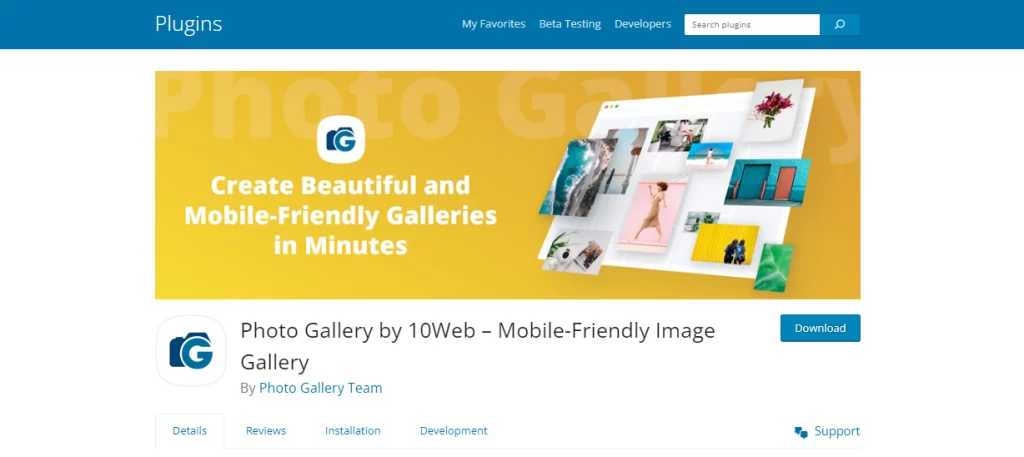YouTube Video Gallery Plugins for WordPress are used to boost Your Content with YouTube Integration so are you on the quest to boost your WordPress website with a collecting YouTube video gallery? Embedding individual videos using the built-in Embed block is a start, but organizing them into an eye-catching gallery layout demands the right plugin.
Explore the top YouTube video gallery plugins for WordPress and discover the perfect solution for showcasing your videos in a polished and organized manner.
Choosing the top YouTube Video Gallery Plugins for WordPress
We will guide you about the best YouTube video gallery plugins for WordPress so you can show your videos in an organized way.
Related Article: Top 7 WordPress Backup Plugins
Smash Balloon YouTube Feed Pro
Smash Balloon YouTube Feed Pro takes the lead as the premium YouTube gallery plugin for WordPress. Offering unparalleled versatility, this plugin allows you to curate specific videos or automatically display the latest content from your YouTube channel. With ready-made gallery layouts, customization options, and features like a ‘Subscribe’ button integration, Smash Balloon ensures a perfect and engaging user experience. The ‘Load More’ button allows visitors to explore your overall YouTube channel without leaving your site, improving user interaction.
By default, the player displays related videos once playback ends or when the viewer pauses the video. With Smash Balloon, you have the option to swap out these suggested videos with a personalized call to action. This allows you to promote specific posts, pages, or even your most popular WooCommerce products directly from your online store.
Moreover, Smash Balloon enables you to seamlessly embed YouTube playlists, favorites, and live streams onto your WordPress site. What sets Smash Balloon apart is its ability to do this without compromising your site’s speed. Thanks to the plugin’s built-in YouTube caching feature, your site will consistently load quickly, benefiting your video SEO efforts.
Another noteworthy feature of Smash Balloon is its capability to aggregate social content from Instagram, Facebook, Twitter, and YouTube into a unified social wall. For those serious about enhancing their online presence, we highly recommend the Smash Balloon All Access Bundle.
This comprehensive package grants you access to the social wall feature, allowing for seamless integration of various social media content types.
Pricing: The Smash Balloon YouTube Feed Pro licenses are available starting at $49 per year. If you’re looking to include Facebook, Twitter, Instagram, and YouTube content on your WordPress site, you can Access a Bundle priced at $598 per year.
Envira Gallery

Envira Gallery is known for its excellence in photo galleries, Envira Gallery expands its capabilities with the Videos Addon. This addition enables the creation of YouTube galleries by simply inputting video URLs and specifying thumbnails.
While Envira Gallery supports various video hosting services, including Vimeo and Dailymotion, manual addition of new YouTube videos might be required, as automatic updates are not a built-in feature.
Once you’ve added all your videos, Envira Gallery allows you to customize the playback experience to your liking. You can set videos to autoplay, have them open in fullscreen mode by default, hide playback controls, and more.
Envira Gallery supports embedding whole YouTube playlists, but you’ll have to obtain a YouTube API from the Google Cloud Console and integrate it into the plugin’s settings beforehand.
In addition to YouTube, Envira Gallery is compatible with various other popular video hosting services like Vimeo, Wistia, Twitch, VideoPress, and Dailymotion.
You can also easily embed Facebook videos into your WordPress site.
However, a notable limitation is that Envira Gallery doesn’t automatically fetch new YouTube videos from your channel. If you want to update the gallery, you’ll have to manually add each new video using its URL.
Pricing: To access Envira with the Video Gallery addon, you’ll need to purchase either a Pro license for $99 per year or a Lifetime license for $299.
YouTube Showcase

YouTube Showcase simplifies the process of adding a YouTube video gallery or grid to your WordPress website. Utilizing the 11-digit alphanumeric video key from YouTube URLs, this plugin allows for easy categorization and tagging.
The default layout, coupled with a ‘Load More’ button, ensures swift loading even with an extensive video collection. While YouTube Showcase may have limited customization compared to other plugins, its simplicity makes it an accessible choice for users seeking an uncomplicated solution.
Once you activate the plugin, you’ll be able to easily include any YouTube video on your site using the unique 11-character alphanumeric video key located at the end of the video’s URL.
For the best location, YouTube Showcase enables you to assign categories and tags to your videos, mirroring the functionality of WordPress categories and tags, making them very user-friendly.
Once categorized, simply insert the plugin’s shortcode into any page, post, or widget-ready section, and YouTube Showcase will beautifully display all your videos in a visually appealing gallery layout.
Below the gallery, YouTube Showcase automatically includes a row of video thumbnails, facilitating perfection between videos. On mobile devices, these thumbnails are replaced with user-friendly ‘Prev’ and ‘Next’ icons for optimal viewing.
By default, the plugin utilizes pagination, ensuring swift loading times regardless of the number of videos added.
While the default gallery layout should suit most websites, the plugin offers a straightforward settings page for making adjustments. Additionally, for more advanced users, there’s a section where custom CSS and JavaScript can be incorporated.
Should you prefer a different layout, YouTube Showcase also offers a video grid shortcode, presenting your YouTube videos in a neat 4-column grid format.
Pricing: YouTube Showcase can be freely downloaded from the official WordPress site.
YourChannel
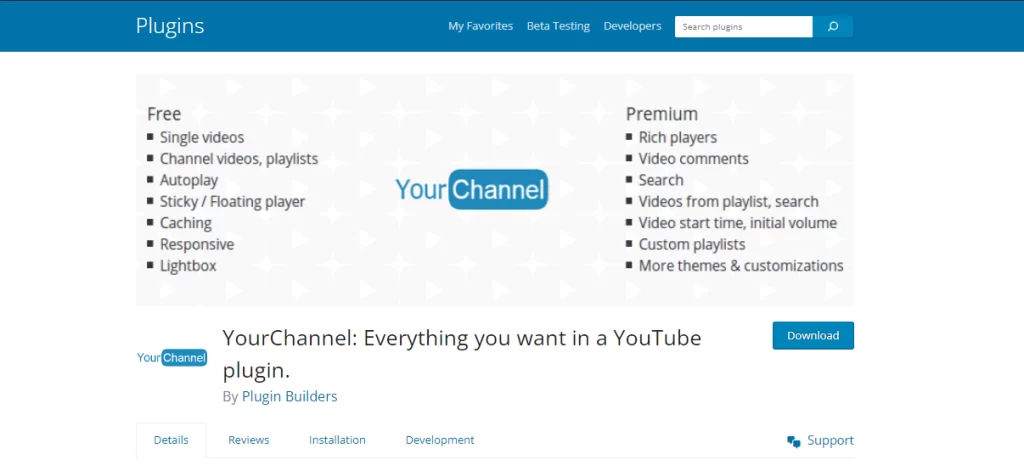
YourChannel stands out as one of the easiest ways to create a YouTube gallery, offering visitors the ability to navigate through your entire YouTube channel feed without leaving your website. With straightforward and user-friendly settings, YourChannel enables you to create a visually appealing gallery by simply checking a few boxes and inputting relevant numbers. The built-in WordPress caching system contributes to smooth website performance.
To get started with YourChannel, just input your YouTube username or channel ID. From there, the plugin will automatically retrieve your banner images, video thumbnails, subscriber count, and total views.
Configuring the plugin is a breeze with its intuitive and user-friendly settings. You can effortlessly create an attractive gallery by selecting a few options and entering some values.
Customize the number of videos displayed when visitors first land on the gallery page, and set a limit for how many videos they can browse through, which is especially handy for ensuring a smooth experience on mobile devices.
YourChannel also ensures compliance with GDPR regulations by displaying an ‘Allow Cookies’ message when a visitor clicks the ‘Play’ button for the first time. This message includes a link to your privacy policy.
Once you’re satisfied with the gallery’s appearance, simply insert it into any page, post, or widget-ready area using the plugin’s provided shortcode.
Pricing: You can easily get the YourChannel plugin for free by visiting the WordPress site.
Photo Gallery by 10Web
Photo Gallery by 10Web excels not only in creating mobile-responsive image galleries but also perfectly joins YouTube videos.
Supporting multiple video hosting platforms, including YouTube, Vimeo, and Dailymotion, this plugin ensures a visually consistent and engaging experience across desktop and mobile devices. With customization options, content control, and a built-in lightbox popup, Photo Gallery by 10Web improves user engagement and social media sharing.
To ensure your YouTube gallery shines across all devices, including mobile and desktop, it’s very important to do mobile responsiveness. With the Photo Gallery by 10Web, crafting a stunning image and video gallery for mobile is a breeze.
Photo Gallery supports various top-tier video hosting platforms like Vimeo, Dailymotion, and of course, YouTube. Just paste the video URL, and the Photo Gallery perfectly combines the video into your website.
From there, customize your gallery to perfection by selecting from a range of layouts, toggling between dark and light themes, enabling pagination, and more. You’re in full command of the gallery’s content, whether it’s adjusting video titles, descriptions, or tags.
Visitors can enjoy each video directly on your site thanks to the Photo Gallery’s lightbox popup feature. With built-in social share buttons, viewers can easily spread the word on platforms like Facebook and Twitter, amplifying engagement and expanding your social media presence.
Pricing: This Plugin is Free but for those seeking advanced features, consider the premium 10web Photo Gallery plugin.
Embed Plus for YouTube

Embed Plus for YouTube offers a versatile platform for constructing YouTube gallery videos, playlists, shorts, and live streams.
This plugin introduces unique functionalities, such as ‘Modest Branding’, which describe the prominence of YouTube branding within your video gallery. Additionally, it features ‘facade mode’ to enhance the loading speed of your WordPress site by initially presenting a lighter version of the video player, progressively downloading the full player upon user interaction.
To optimize page loading times, Embed Plus defers JavaScript while delivering minified CSS and JavaScript. Moreover, it facilitates the conversion of non-HTTPs videos to HTTPS, potentially enhancing search engine rankings, as Google favors HTTPS/SSL.
To improve user engagement, Embed Plus automatically queues the next video in the gallery, particularly beneficial when incorporating playlists into your WordPress blog.
Other than offering comprehensive settings spread across multiple tabs, the plugin ensures control over the appearance and functionality of the YouTube gallery. However, the extensive settings may initially affect users.
Fortunately, Embed Plus simplified the setup process with a built-in wizard and default settings based on user preferences.
Pricing: Embed Plus YouTube is available for free on the official WordPress repository, while advanced features are accessible through the Pro YouTube plugin.
Automatic YouTube Gallery
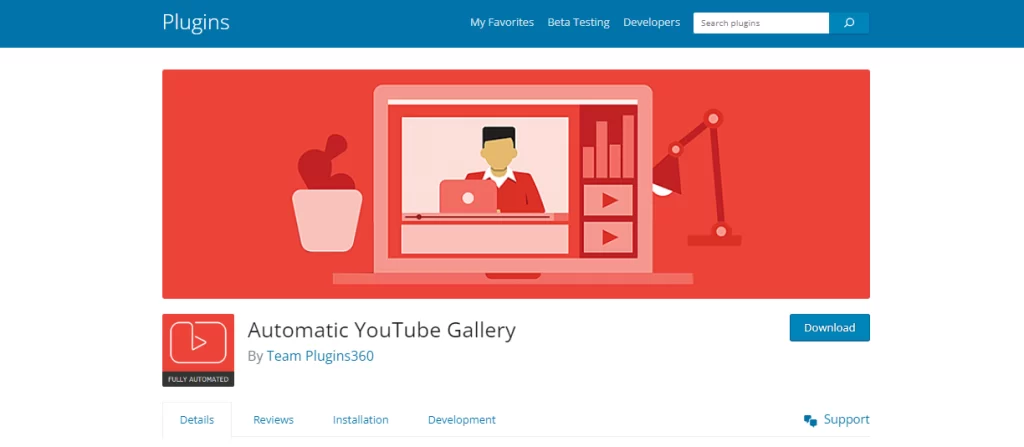
Automatic YouTube Gallery plugin simplifies the process of creating numerous video galleries for your website. True to its name, this tool simplifies most of the setup tasks, allowing you to establish a YouTube video gallery within minutes.
Using this plugin, you have the flexibility to generate YouTube galleries using various parameters like channel ID, username, playlist, search queries, or even specific video URLs. Additionally, you can perfectly embed live streams onto your WordPress platform.
Once you’ve selected your desired videos, Automatic YouTube Gallery enables you to customize the appearance of your gallery. This includes adjusting the number of columns, altering the aspect ratio, toggling video titles, and more.
Moreover, the plugin offers settings geared towards enhancing user engagement on your site, such as auto-playing subsequent videos and looping individual ones. For improved accessibility, you can activate closed captions by default or modify the language of the video player interface.
Automatic YouTube Gallery prioritizes optimizing site performance by incorporating a caching feature that diminishes page loading times, thereby enhancing your WordPress site’s speed and efficiency.
Pricing: The Automatic YouTube Gallery plugin is available for free download from the official WordPress repository.
All-in-One Video Gallery
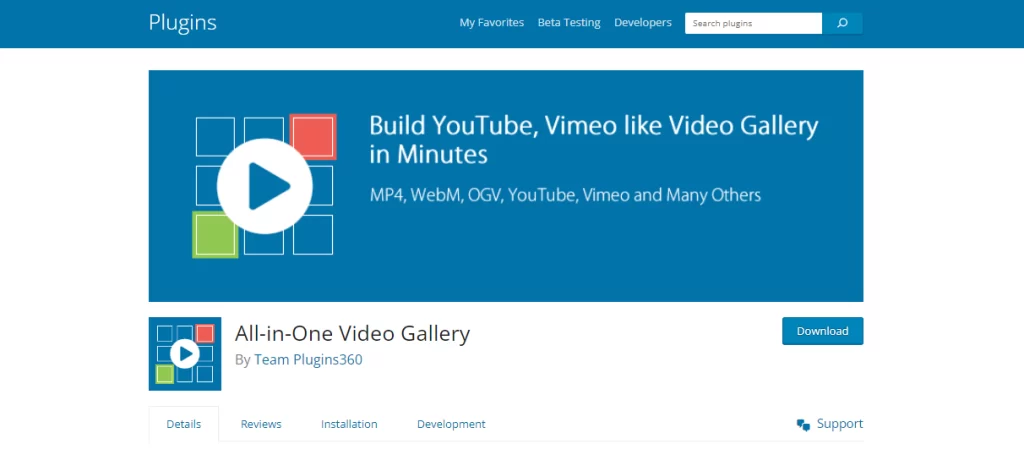
All-in-One Video Gallery tool is used to display videos sourced from YouTube, Vimeo, Dailymotion, Rumble, and more, using an HTML5 video player.
In contrast to other WordPress plugins that come with their own editors, All-in-One Video Gallery seamlessly integrates with the familiar WordPress content editor. It offers video categories and tags that operate just like the native WordPress categories and tags.
Getting started with All-in-One Video Gallery is straightforward, considering its user-friendly interface.
Once you’ve added your videos, you have the flexibility to customize player controls, playback settings, and video quality levels. Moreover, this plugin enhances accessibility by supporting WebVTT subtitles, which are displayed automatically.
Compliant with GDPR regulations, the plugin ensures visitor consent before loading videos from YouTube, Vimeo, or embedded content from third-party websites. Additionally, you have the option to disable the plugin’s cookies for enhanced privacy.
When you’re ready, you can showcase all your videos in a unified gallery or create multiple galleries based on categories. This feature allows for the creation of diverse galleries, each containing unique content.
Another handy feature is the ability to embed the All-in-One Video Gallery search form, enabling visitors to search through your videos efficiently.
Pricing: All-in-One Video Gallery is available for free download from the WordPress repository.
Video Gallery – Total Soft
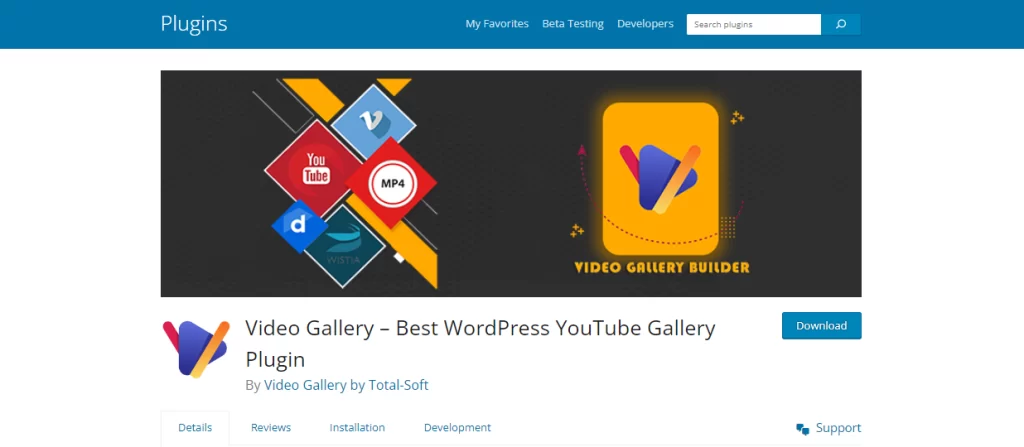
Video Gallery plugin by Total Soft enhances your website with professionally designed video galleries. It perfectly combines with major video platforms like YouTube, Vimeo, and Wistia.
With 16 themes and 9 layout options, building your gallery is customizable and easy. If your YouTube channel boasts numerous videos, pagination ensures smooth navigation across multiple pages.
Building gallery thumbnails, the plugin enables you to replace default YouTube thumbnails with your preferred images. Dynamic hover effects engage visitors, animating titles, descriptions, and more, captivating attention even before video playback.
Video Gallery accommodates videos from various online platforms and self-hosted sources within a single gallery. Embedding galleries is straightforward using shortcodes in pages, posts, or widget-ready areas. Additionally, a code snippet facilitates integration into your WordPress theme.
Best of all, Video Gallery is available for free download from the official WordPress repository.
Conclusion
Choosing the best YouTube video gallery plugin for WordPress depends on your specific requirements and preferences. While Smash Balloon YouTube Feed Pro excels in user-friendly interface and automatic updates, other plugins like YourChannel and Photo Gallery by 10Web offer unique features and customization options. Select the plugin that aligns perfectly with your needs, ensuring an enriched user experience for your audience.
Frequently Asked Questions
1. Can I use the Smash Balloon YouTube Feed Pro plugin on multiple websites with a single license?
No, Smash Balloon YouTube Feed Pro operates on a per-site licensing model. Each license is valid for use on one WordPress website. If you have multiple websites, you’ll need a separate license for each.
2. Does the Envira Gallery Videos Addon support automatic updates for new YouTube videos?
Unfortunately, the Envira Gallery Videos Addon does not automatically fetch new YouTube videos from your channel. To update the gallery, you’ll need to manually add each new video using its URL. It’s important to consider this if you anticipate frequent additions to your YouTube channel.
3. How does YouTube Showcase handle mobile responsiveness in its gallery layout?
YouTube Showcase ensures a mobile-friendly experience by automatically replacing the row of video thumbnails with more mobile-friendly ‘Prev’ and ‘Next’ icons for visitors using smartphones or tablets. This feature enhances usability and navigation on smaller screens.
4. What advanced features does the YourChannel plugin offer for customization?
YourChannel simplifies the customization process with straightforward and user-friendly settings. Users can adjust the number of videos displayed on the gallery page, set a maximum number of videos for scrolling, and configure various other options with ease. This flexibility is particularly useful for creating a tailored and mobile-friendly video gallery.*
5. How does Photo Gallery by 10Web optimize for mobile viewing, considering the high percentage of users accessing YouTube on smartphones and tablets?
Photo Gallery by 10Web prioritizes mobile responsiveness, ensuring that the YouTube gallery looks just as impressive on mobile devices as it does on desktop. This responsiveness is crucial as a significant portion of YouTube users access the platform via smartphones or tablets. The plugin allows for seamless integration of mobile-responsive image and video galleries to enhance the user experience across devices.